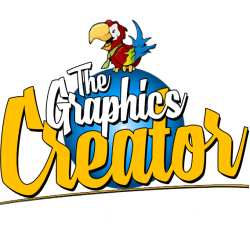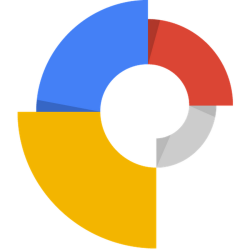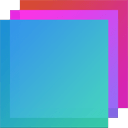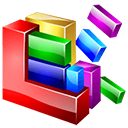Download OneCommander Pro 3 for Windows 11, 10, 8, 7 - A file manager for Microsoft Windows with improved functionality, user interface
One Commander is file manager for Microsoft Windows with improved functionality, re-imagined user interface and experience of navigating filesystem and manipulating files. The utility makes use of a tree view to organize your folders, subfolders and files, making sure that your current location is evident at all times. It supports multiple tabs, allowing you to easily switch between them and access the directories you need.
Depending on the format of the files, some of them can be previewed inside One Commander, while others can be opened using your default software. You can create new folders or copy, move, rename, duplicate and delete items from your PC, cloud storage or removable drives.
Furthermore, the ‘Drop List’ function helps you bring together files from distinct locations and process them simultaneously, letting you move them to a new directory or copy them. Batch processes are supported, thanks to the ‘Taskmaster’ component, which executes all operations and skips errors or other similar situations, allowing you to deal with them later.
Helpful as it may be, it is quite clear that One Commander is still in its development stage, as it sometimes encounters crashes or freezes, meaning it still requires some work to improve its stability.
However, the program proves quite appealing and shows promise for the future, particularly if it continues to resolve through its minor issues and increases its response speed.