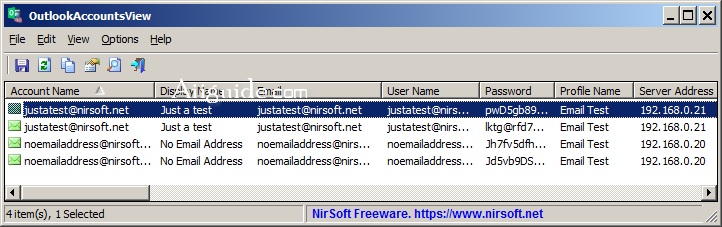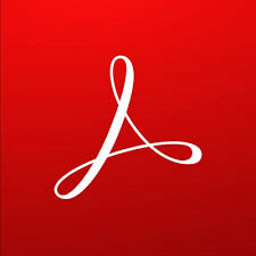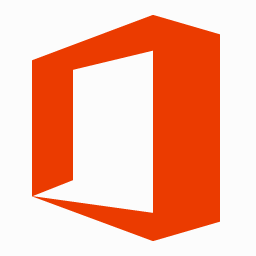Download OutlookAccountsView for Windows XP, Vista, 7, 8, 10, 11 - A password recovery tool for Windows that displays the details of all POP3/IMAP/SMTP accounts stored in your Outlook profiles
OutlookAccountsView is a password recovery tool for Windows that displays the details of all POP3/IMAP/SMTP accounts stored in your Outlook profiles. For every account, the following information is displayed: Account Name, Display Name, Email, User Name, Password, Profile Name, Server Address, Server Type, Server Port, Registry Key, Windows User, and PST files used for this account.
You can extract the Outlook accounts information of the current user from the external disk plugged into your computer and from a remote computer on your network.
Start Using OutlookAccountsView
- OutlookAccountsView doesn't require any installation process or additional DLL files. In order to start using it, simply run the executable file - OutlookAccountsView.exe
- After running OutlookAccountsView.exe, the 'Advanced Options' window is opened, and then you can choose to load the Outlook accounts list from your current user, from remote system, or from external hard drive. If you choose to load the Outlook accounts list from external drive or remote computers, you have the fill more fields in order to decrypt the mail passwords.
- After choosing the desired option, click the 'OK' button, and OutlookAccountsView will displays your Outlook accounts in the main window.
- You can select one or more mail accounts (or press Ctrl+A to select all) and then export the list to comma-delimited/tab-delimited/HTML/XML/JSON file by using the 'Save Selected Items' option (Ctrl+S). You can also copy the accounts list to the clipboard (Ctrl+C) and then paste them to Excel or other application.