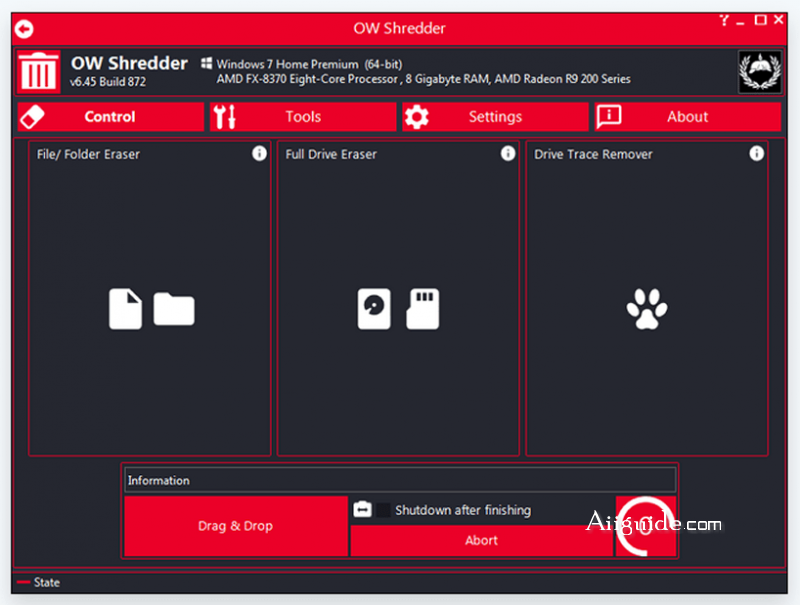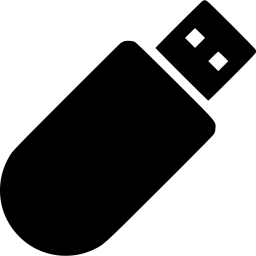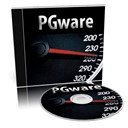Download OW Shredder 6 for Windows 7, 8, 10, 11 - Delete your sensitive files, folders and drives securely and clean your system with OW Shredder
OW Shredder is an advanced security tool which allows you to completely erase secret data with all drive traces from your hard drives by overwriting it. Individual files, free disk space and entire volumes can by erased. In addition OW Shredder offers various tools to scan, analyze and wipe more drive information and traces.
OW Shredder - Delete your sensitive files, folders and drives
Beside of it OW Shredder supports a desktop widget, a context menu integration and automated recycle bin cleaning. All in all this small and portable application gives private users or even companies the perfect solution to eliminate sensitive data.
You can select the shredding algorithm, namely British HMG Baseline, HSC 1614.65, GOST R 50739-95 or RCMP TSSIT OPS-II, which range from one up to seven passes. You can also set a custom shredding algorithm.
Features of OW Shredder
- Simple drag & drop
- Customizable GUI
- Different erase algorithm
- Advanced multi-threading
- Desktop widget
- Automatic recycle bin cleaning
- Context menu integration
- Language detection.