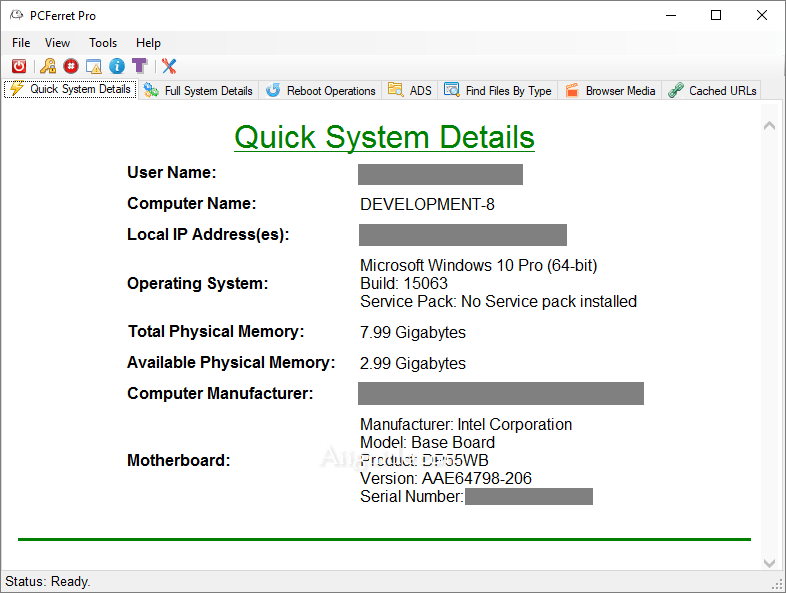Download PCFerret Pro 4 for Windows 10, 11 - View detailed system information and explore your Internet browser's cache with the help of this easy to use and reliable security tool
PCFerret Pro is an app especially created for all those looking to quickly get a summary of their PC. View detailed system information and explore your Internet browser's cache with the help of this easy to use and reliable security tool. PCFerret Pro is an ideal tool for parents, schools and businesses alike. It’s easy to use and the award-winning user interface makes it suitable for both the computer novice and the IT professional.
PCFerret Pro automatically extracts all the relevant data of your computer and generates a report that contains details about the operating system, installed .NET versions,, user accounts and drives, be they fixed, removable or network ones. You can rely on PCFerret Pro to examine the motherboard’s manufacturer, model or serial number, along with information regarding the processor, video adapters, RAM, network adapters, sound devices, USB controllers, sound devices and printers.
In addition, a handy function of PCFerret Pro is its password generators that can help you effortlessly come up with strong passphrases for protecting your online accounts or other private documents. You can select the type of characters that should be included within the password, while also including or excluding numbers and special characters.
Features of PCFerret Pro:
- Quick System Report
- Detailed System Report – ideal for support (Choice of saved report formats)
- Strong Password Generator
- Reboot Operations report and user defined options
- Alternate Data Stream (ADS) Analysis
- File Analysis and Reporting Module
- Find Files By Type (content, regardless of file extension)
- Browser Cache Media Detection
- Browser Cache URL Extraction
- MD5, SHA-1, SHA-256, SHA-384 and SHA-512 File Hash Generation tool
- Windows Events Errors and Warnings tool
- Built-in one-click program options
- Automatic Program Update Retrieval
- Modern, integrated context-sensitive help
- Clean Uninstall feature to remove all known traces of PCFerret Pro’s files and Registry entries
- Constantly updated with new tools / features
- Convenient User’s Manual in PDF format included.
System Requirements:
- Windows 10 or Windows 11
- 2 GB RAM
- Administrator Privileges (also known as User Rights)