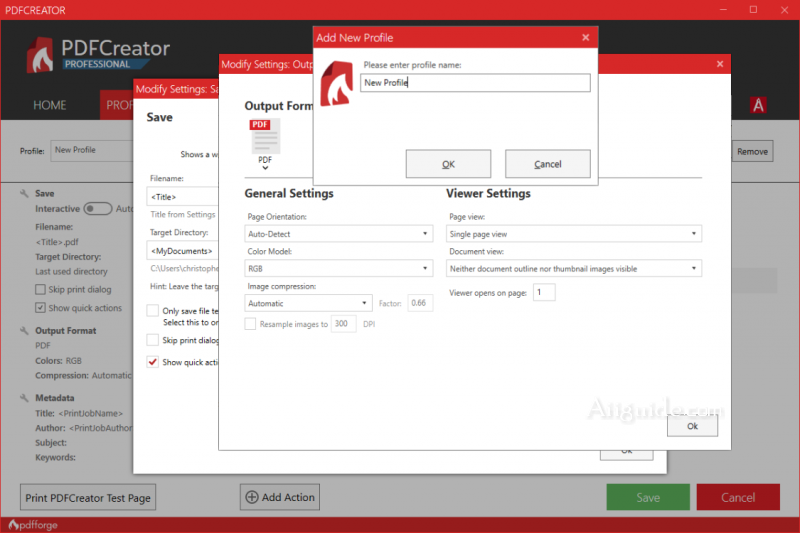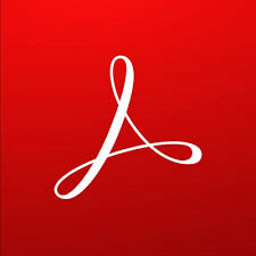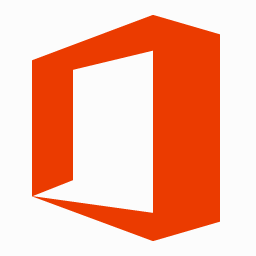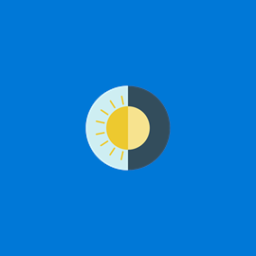Download PDFCreator 5 for Windows 7, 8, 10, 11 - The popular PDF converter that offers all the features that you need to get your work done quickly and efficiently
PDFCreator is the popular PDF converter that offers all the features that you need to get your work done quickly and efficiently. PDFCreator lets you convert every printable document to PDF. This highly flexible PDF converter aligns perfectly with your individual requirements. Our PDF converter thinks ahead for you. Its many automated features guide you towards quick results that correspond to your demands and adjust to your workflow.
PDFCreator lets you convert any printable document to PDF. Either within the application or by printing directly from the original document. At the same time you can convert PDF files to image formats, like PDF to JPG, PDF to PNG and PDF to TIFF. If you need to sign a document and send it across the globe, it takes a lot of time. You can use digital signatures to speed up this process: Sign the document digitally with PDFCreator.
PDFCreator is able to create PDF/A files. By applying strict standards on what can and must be included in the PDF. The PDF/A standard ensures that your documents can be archived for years or decades and will be readable when you need them. PDFCreator allows to secure your documents against unauthorized access or modifications. You can restrict access to your PDFs, require a password to open the document or restrict printing and modifying your document. Adding a digital signature adds to the security by verifying you as the author.
PDFCreator comes with a COM interface that allows you to control it from your application or script. You can wait for a print job, define where it will be saved, merge it with other print jobs and much more. As far as we know, no other PDF converter freeware allows you to go this far.
Features of PDFCreator:
- Support you to create PDF files quickly.
- Allows to combine multiple documents together and edit them as required.
- Support previewing files.
- Intuitive interface, easy to use.
In addition, you can use Foxit Reader, which is known as a fairly comprehensive PDF file processing software, especially Foxit Reader also provides many security options for your documents.