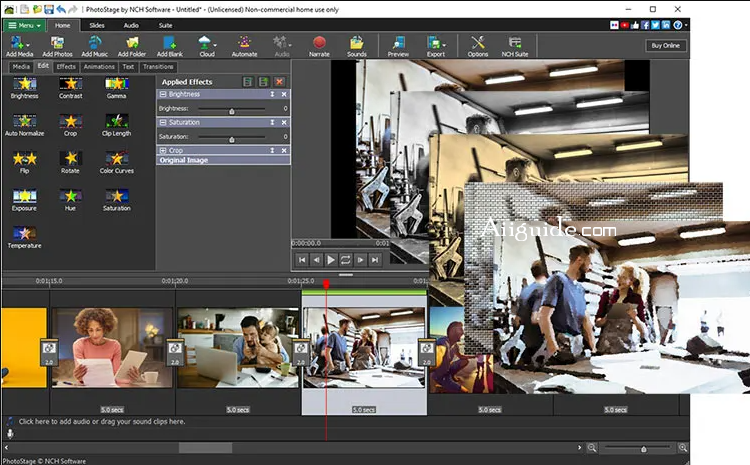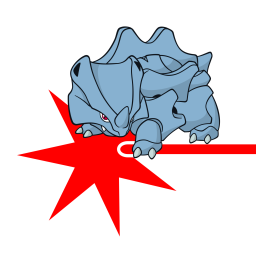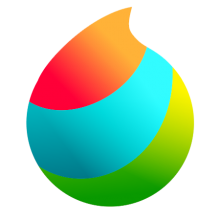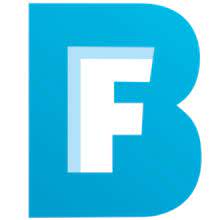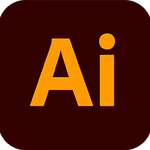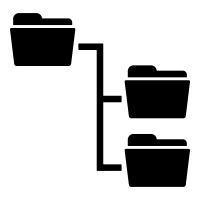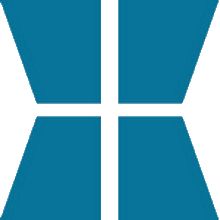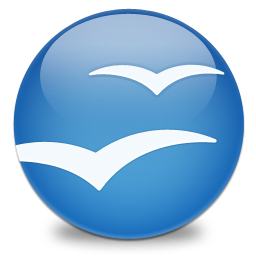Download NCH PhotoStage Professional 10 for Windows XP, Vista, 7, 8, 10, 11, MacOS, Android - Creating a photo slideshow has never been easier from scratch, by using image, audio and video files.
PhotoStage Photo Slideshow Maker is a program which allows you to create slideshows from images, by providing you with some simple-to-use tools. An extensive application that provides you with the tools necessary to create slideshow presentations from scratch, by using image, audio and video files.
There’s the possibility to add effects (e.g. brightness, crop, rotate, speed, zoom) and transitions (e.g. fade, reveal, wipe, circle, heart, diamond). This can either be done through the dedicated menu, or an intuitive tab which also provides adjustment options. In addition, you can record a narration, preview the slideshow, save the current frame as an image, shuffle clips, apply multiple clips effects (e.g. black and white, negative, sepia, oil painting), stretch or shrink slides to match the soundtrack duration, as well as use the undo and redo functions, and more.
Slideshow Creator Software:
- Easy-to-use - Drag and drop images to arrange the slides. Or turn a folder of images into a slideshow with Quick Create.
- Full of effects - Includes zoom, crop, fade, panning, zooming and more to bring your photos to life
- Enhance your photos - Touch up or enhance your photos and videos with optimization tools
- Multimedia presentations - Add thousands of photos and video clips, then add captions, music and narration
- Easy to share - Burn slideshows to DVD, save as video files, or optimize for the web and portable devices
Stunning Photo Transitions and Effects:
- Choose from a wide range of transitions
- Panning and zoom effects add extra dimension
- Fade transitions give your slideshow a professional touch
- Preview the effects in real time
- Customize the duration of the effect
Complete Photo Optimization:
- Fine tune brightness, color and saturation
- Crop, rotate and flip photos easily
- Add text captions to individual slides
- Add video clips for a complete slideshow presentation
- Preview your changes in real time
Amazing Audio Tools:
- Add music tracks to your slideshow
- Record narrations with the click of a button
- Import pre-recorded narrations
- Mix multiple music tracks together using our powerful
Share Slideshows with Family and Friends:
- Burn slideshows to DVD and watch on your TV
- Upload directly to YouTube or Facebook and share online
- Save to PSP, iPod, iPhone or 3GP mobile phones
- Export video slideshows as Flash
- Supports full HD (i.e. 720p, 1080p).
How to make a video with photos and music:
Step 1: Load media files and add them to your new slideshow
Step 2: Add transitions, animations and effects
Step 3: Add music or record a narration
Step 4: Save your movie or share it with friends and family