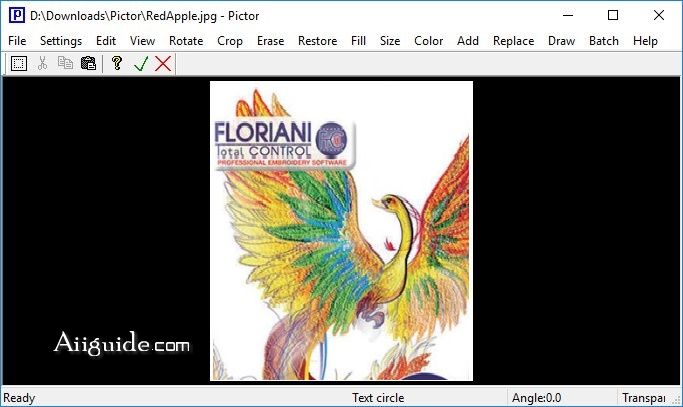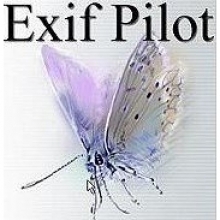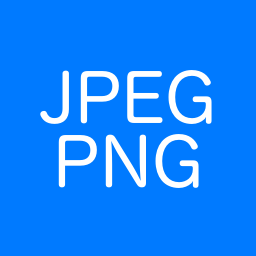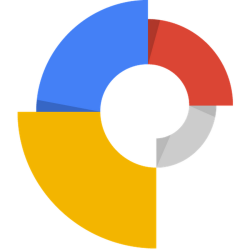Download Pictor for Windows XP, Vista, 7, 8, 10, 11 - a freeware, portable photo editor designed to be simple to use
Pictor is a freeware, portable photo editor designed to be simple to use. You can add a photo via the File menu or by drag-and-drop. Once loaded, you will find the File menu has easy-to-understand categories. These are Settings, Edit, View, Rotate, Crop, Erase, Fill, Size, Color, Add, Replace, Draw, and Help.
Features of Pictor:
- Open images: JPEG, GIF, PNG, TIFF, BMP, WBMP, EJPG, PL, EPL, MPO, EMPO, WebP, PBM, PGM, PPM.
- Save images: BMP, PNG, TIFF, JPEG, EJPG, WebP, PBM, PGM, PPM.
- Create new images, including 24-bit RGB and 32-bit RGBA images.
- Create new collages.
- Photo orientation (JPEG/TIFF) is supported in loading.
- Background color: you can either select one of the predefined colors or select your own favorite color.
- Image order: by file name, file format, file size or last modification date and time.
- View pixel color: in RGB or YCbCr format.
- Undo last operation.
- Clipboard: cut, copy, paste.
- Rotate and flip: rotate 90, 180, 270 degrees, flip horizontally and vertically, rotate arbitrary degrees.
- Crop: crop by rectangle, by rotatable rectangle, by quadrangle, by free selection, by shapes, by mask pen, by mask shape, by text and by coordinate input.
- Erase: by pen, by shapes, by mask pen, by mask shapes, by color, and erase small regions automatically.
- Restore: by pen, by shapes, by mask pen, by mask shapes.
- Fill: fill a region of similar colors with new color.
- Resize: resize and stretch image, resize image without stretching the image.
- Tile, expand, insert grid.
- View image histogram.
- Color adjustments: gamma, brightness, contrast, dynamic range, saturation, sharpen, blur, bilateral filter, auto brightness and contrast, black and white, dithering, gray, emboss, negative, warm color, cold color, color channel, morphology.
- Mosaic pen.
- Focus pen.
- Blur pen.
- Bilateral filter pen.
- Color pen.
- Brightness pen.
- 32-bit RGBA: convert to 24-bit RGB, extract RGB channel or Alpha channel, apply alpha channel.
- Add text, rotate text, resize text, set text transparency.
- Add text circle, rotate text, resize text, set text transparency.
- Add image, rotate image, resize image, set image transparency.
- Add background image, rotate image, resize image.
- Add collage image, rotate image, resize image.
- Add frame, set frame border thickness, set frame color.
- Add grid, set grid border thickness, set grid color, set row count and column count.
- Replace image inside quadrangle.
- Free drawing with adjustable pen width and pen color.
- Draw shapes that can be rotated or resized, with adjustable pen width, pen color, brush color, brush transparency and the option to use brush to fill shapes or not.
- A lot of options are available via the pop-up menu after clicking the right mouse button.
- Batch processing.