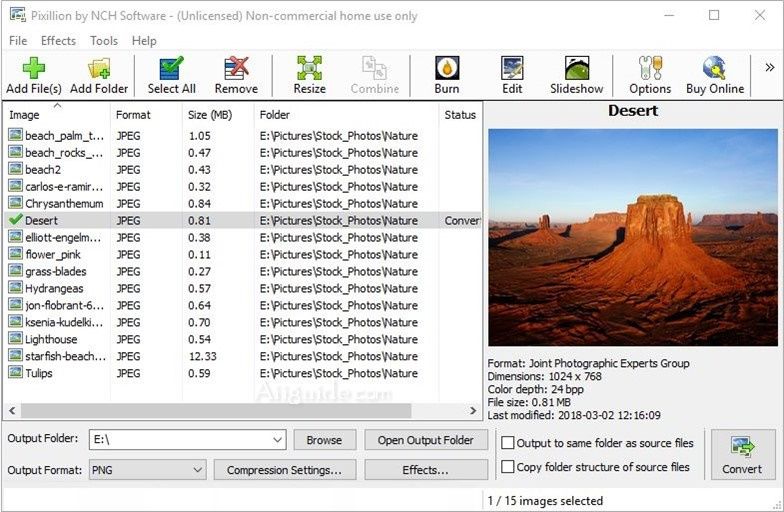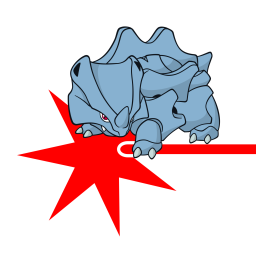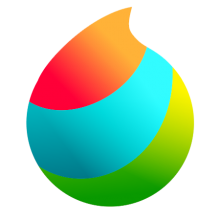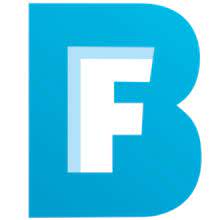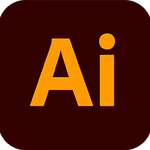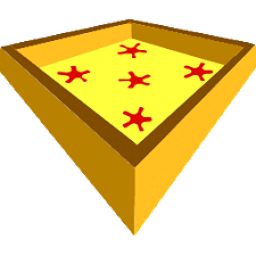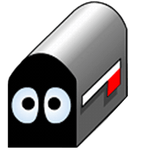Download NCH Pixillion Plus 11 for Windows XP, Vista, 7, 8, 10, 11, MacOS - Converting your image files and digital photos for posting on the web, emailing to friends, or displaying on your mobile phone
Pixillion Photo and Image Converter is one of the most stable, easy-to-use, and comprehensive multi-format image file converters available.With Pixillion Image Converter Plus, you can quickly and easily convert your image files into formats you need to host on web sites, reduce file size for sending via email or storing on a CD as well as quickly convert to the image format needed for other software applications.
Convert Between All Key Image Formats:
Use one of the best image file converters on the market for lightning fast, quality conversions.
Convert from: .PSD, .PDF, .AI, .AAE, .TGA, .GIF, .HEIC, .JPEG, .JPG, .JP2, .JPS, .WDP, .HDP, .JXR, .IFF, .DOCX, .BMP, .ICO, .MPO, .EXR, .PCX, .PNG, .PBM, .PGM, .PPM, .PNM, .PGF, .ARW, .CR2, .CRW, .DCR, .DNG, .ERF, .KDC, .MEF, .MOS, .MRW, .NEF, .NRW, .ORF, .PEF, .PTX, .R3D, .RAF, .RAW, .RW2, .SR2, .SRF, .SRW.X3F, .RAS, .SVG, .TIFF, .TIF, .WEBP, .WMF, .EMF, .WBMP, .PKPASS
Convert to: .PSD, .PDF, .TGA, .GIF, .JPEG, .JPG, .JP2, .WDP, .HDP, .JXR, .IFF, .DOCX, .BMP, .ICO, .PCX, .PNG, .PBM, .PGM, .PPM, .PNM, .PGF, .RAS, .SVG, .TIFF, .TIF, .WEBP, .WMF, .EMF, .WBMP
Features of Pixillion:
- Convert images to jpg, gif, png, pdf, bmp, tiff and more
- Rotate, resize and compress digital photos
- Easily add captions or watermarks to your images
- The easy one-click process makes Pixillion perfect for converting your image files and digital photos for posting on the web, emailing to friends, or displaying on your mobile phone.
- Convert or compress thousands of photos at a time with batch conversion. Preserve vector graphics when converting between vector formats. Resize images, add text captions and watermarks and even convert images from the right-click menu.
- Convert jpeg, gif, png, pdf, bmp, raw, psd, ico, heic and many other image file formats.
- Convert JPG TIFF BPM RAW PNG GIF TIF NEF CR2 JPEG and more image formats
- Preview images before conversion, as well as image file format, compression settings and dimensions for image resizing.
How to batch resize photos:
Step 1: Drag and drop your photos into Pixillion
Step 2: Enter the resizing parameters and click OK
Step 3: Click Convert and Enjoy your resized photos