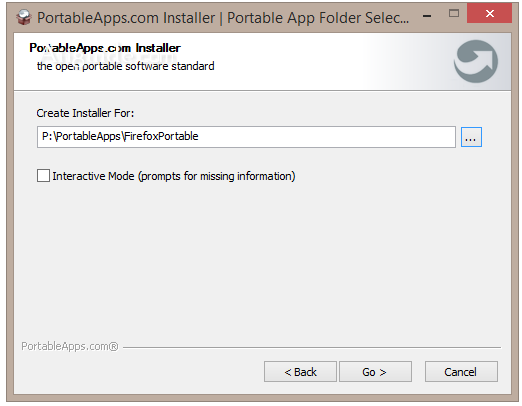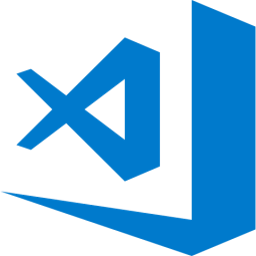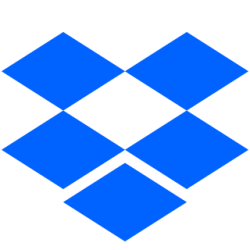Download PortableApps.com Installer 3 for Windows 7, 8, 10, 11 - An easy-to-use multilingual installer that allows you to package your portable apps without writing code
The PortableApps.com Installer is an easy to use multilingual installer that allows you to package your portable apps without writing code. PortableApps.com Installer can run from a cloud folder, external drive, or local folder without installing into Windows. It's even better with the PortableApps.com Platform for easy installs and automatic updates.
PortableApps.com Installer - Portable software packager
Features of PortableApps.com Installer:
- Proven NSIS installer core
- Excellent compression for distribution
- Easy configuration with no coding required
- Multilingual with 82 locales
- Optional sections
- Automatic integration with the PortableApps.com Platform
- Works from command line and Send To (just pass the portable app's main directory, e.g. X:\PortableApps\FileZillaPortable)
- Interactive mode to assist with missing entries
- Licensed for use with free open source software and freeware
- Commercial use by contacting PortableApps.com