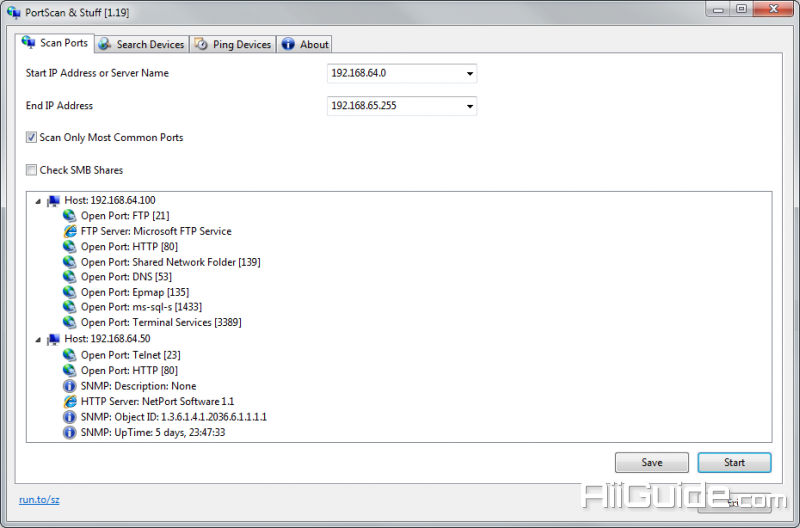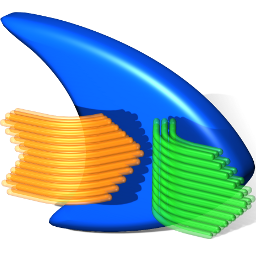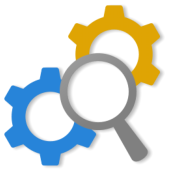Download PortScan & Stuff for Windows - Easy to use network scanner that can quickly check an IP range and return information about the alive machines
PortScan is an easy to use network scanner that can quickly check an IP range and return information about the alive machines. Especially useful if you wish to check the details of your network’s computers, PortScan is not quite a complicated program, although it’s more or less obvious that it’s not addressed to beginners.
Additionally, you can also start a ping session and ping an IP address or a hostname, with three modes at your disposal: 3 short pings, large ping suite and continuously pigging. Scanning the network is as easy as inputting the IP range, while PortScan takes care of the whole job for you. It scans all available ports and shows details such as MAC address, hostname, open ports and HTTP servers for each connected machine.
PortScan works like a charm regardless of the Windows version running on your system, remaining friendly with hardware resources all the time. You don’t need administrator privileges on Windows 7 machines, but you may have to grant access to the network in your firewall.
All in all, PortScan is a decent app that serves its purpose and, what’s more, it relies on a very clean interface to get information about HTTP, FTP, SMTP and SMB services.
The main functions of PortScan are:
PortScan shows all open ports and additional information like host name, MAC address, HTTP, SMB, FTP, iSCSI, SMTP, SNMP, MySQL and MongoDB services. Up to 100 threads are used for scaning large ip address ranges.
You can search for UPnP enabled devices, Bonjour services, Netgear router, Synology NAS devices, Buffalo NAS devices, Asus routers, Miracast devices, Epson projectors, Samsung printer, HP printer (SLP / Service Location Protocol), MSA network devices, Sierra Monitor network devices, Freecom network devices and IPv6 devices. So you can find them even if you don’t know the ip address.
Ping any computer with 3 standard sized ping packets, with 3 different sizes, each 10 times or ping the computer continuously. A graph shows the distribution of response times.
Test your internet connection speed by downloading and uploading data to various servers. Also a latency test and a open port test is included.
Supported Languages:
English, French, German, Greek, Italian, Portuguese, Russian, Chinese, Swedish, Turkish, Ukrainian.
System Requirements:
- Supported OS: Windows XP/7/8/10
- Free Hard Disk Space: 200 MB or more.