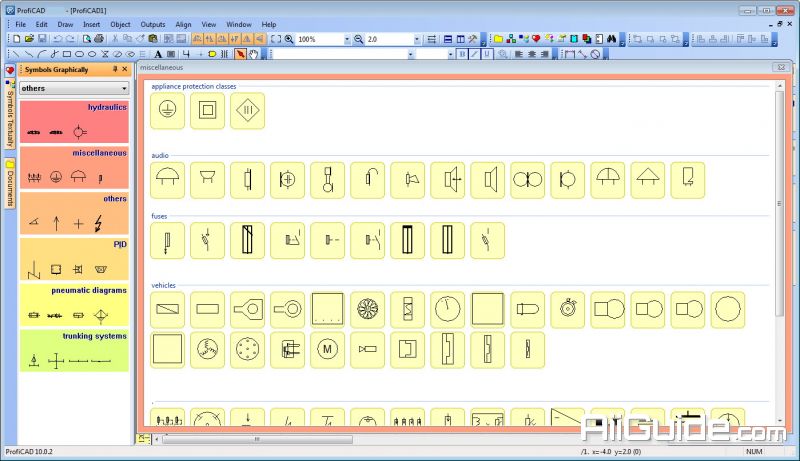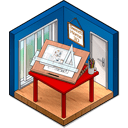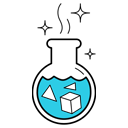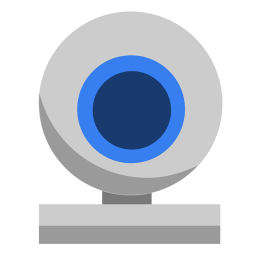Download ProfiCAD 11 for Windows 7, 8, 10, 11 - Software for drawing electrical and electronic diagrams, control circuits are used for engineering diagrams
ProfiCAD is designed for drawing of electrical and electronic diagrams, schematics, control circuit diagrams and can also be used for pneumatics, hydraulics and other types of technical diagrams. One of the obvious features of this product is its simplicity. Simple toolbar and icons represent parts. Simply arrange menus, just put items on the screen and connect them together. All of these tasks can be done easily in this program. You just need to select elements from the toolbar or drag it to the screen. Then, use wires to match the desired parts to complete the circuit.
Overview of ProfiCAD 11 Features
- The easiest CAD for electrical circuits. Maximum care was paid to ergonomics and ease of use. Just place electrical symbols into the drawing and attach the wires.
- Ships with more than one thousand symbols. You can easily create your own symbols in the symbols editor or have them drawn for you for a fee.
- Supports automatic numbering of symbols, generation of netlists, lists of wires, bills of material, drawing of striped wires and further advanced features.
- The program supports cross references between wires and between symbols belonging to one component (e.g. relay coil + contacts). A linked symbol on a different page can be accessed by clicking on the cross reference.
System Requirements for ProfiCAD
- Supported OS: Windows 7/8/10
- Processor: Pentium IV or above
- RAM: 1 GB RAM
- Free Hard Disk Space: 20 MB or more