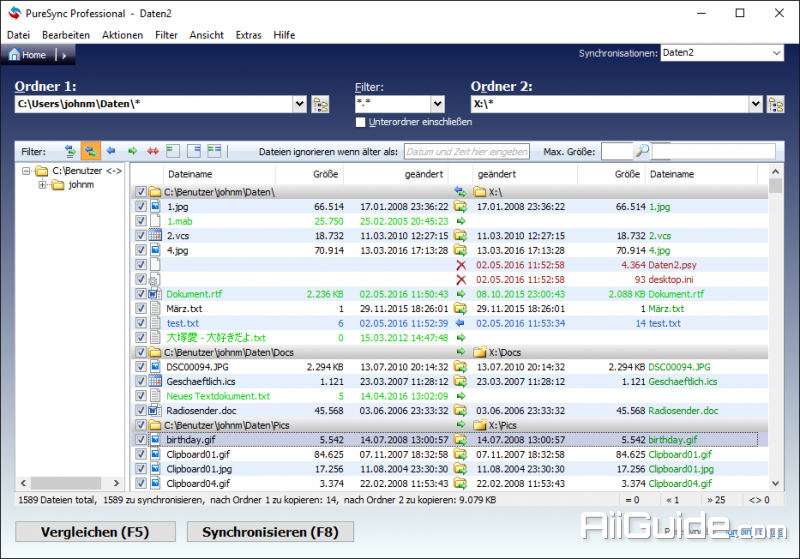Download PureSync 7 for Windows - Software application designed for file and folder synchronization and backup. A file synchronizer and backup tool
The PureSync application was designed to be a file synchronizer and backup tool. PureSync lets you compare, synchronize and backup file, easy to use, but still many features, such as conflict detection and resolving, multiple backups.
Features of PureSync
- Synchronize: Synchronize files and folders, FTP
- Backup: Backup of files and complete folders
- Compare view: Control what will be synced in which direction
- Easy to use, clear user interface: E.gthere are wizard and tool tips, support for Drag & Drop of folders
- Automatic synchronization and backups: Scheduler when a file has been modified
- Special Foto-Sync for digital cameras: Copy e.gonly the new fotos from the camera-Though fotos that have been sorted out but still at the camera are not copy again.
System Requirements
- Supported OS: Windows XP/7/8/10
- Free Hard Disk Space: 200 MB or more.