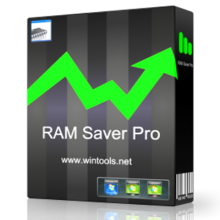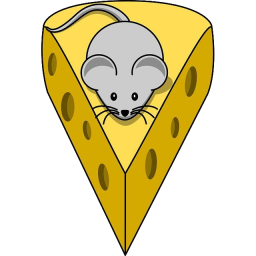Download Quick CPU 4 for Windows XP, Vista, 7, 8, 10, 11 - To fine-tune and monitor important CPU and System parameters such as CPU Temperature (Package and Core Temp), CPU Performance, Power, Voltage, Current
Quick CPU is a program that was designed to fine-tune and monitor important CPU and System parameters such as CPU Temperature (Package and Core Temp), CPU Performance, Power, Voltage, Current, Core Parking, Frequency Scaling, System Memory, Turbo Boost, C-States, Speed Shift FIVR Control as well as making other adjustments. Below you can find information about the way this application works and how to interpret application data and settings as well as modify and monitor other critical system parameters.
With Quick CPU, you can view and modify your CPU Temperature (Package and Core Temp), CPU Performance, Power, Voltage, Current, Core Parking, Frequency Scaling, System Memory, Turbo Boost, C-States, Speed Shift FIVR Control as well as making other adjustments on the fly. You can manually perform all the included options or choose from the three preset performance modes; Minimum, Balanced, or Maximum. Before the changes are applied, you are given a popup notification that outlines the changes to be made.
Features of Quick CPU:
- Per-core performance graph indicator
- Real-time counter to display the number of active vs parked cores
- CPU Core Parking settings
- CPU Frequency Scaling settings
- CPU Turbo Boost settings
- Hardware sensors and adjustable settings
- C-State Residency
- Core Clock Frequency
- CPU Utilization
- CPU Temperature
- CPU Power and Voltage
- FIVR Control
- System Power output
- System Tray notification
- Advanced system Power Plan management