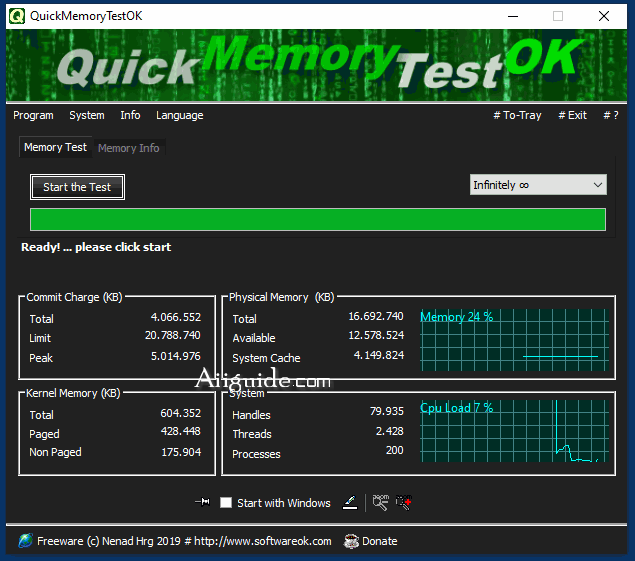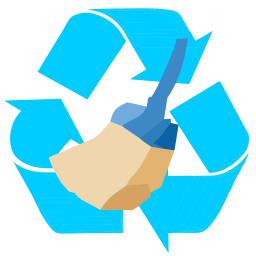Download QuickMemoryTestOK 4 for Windows 11, 10, 8, 7 - A small but effective program to quickly check the RAM for errors before the warranty expires
QuickMemoryTestOK is a free utility for quickly testing your PC's RAM. QuickMemoryTestOK will come in handy when you buy a PC with 16, 32, 64, 128, etc., GB RAM. For instance, for most users, portions of these are generally never used or addressed. For this reason, it is recommended to undergo a test to make sure that there are no defective areas in the main memory.
QuickMemoryTestOK: Quick Memory Test OK for Windows 11, 10, 8.1, 7
Features of QuickMemoryTestOK
- Memory Quick Test
- Pause test to monitor the PC with high RAM load
- Customizable test runs
- Clear display of memory status
- Keep the CPU's behavior in mind
- Access to essential memory and system functions.
Simple example for the use:
- Start the program. The first time, you will be presented with the default Quick Memory Test setting, but it can be customized at any time. You will be see all the relevant information about the current working memory and its use like in Windows XP Task-Manager.
- Start the memory test with the button "Start the Test", after the test start you can abort it with the same button
- "Stop the Test" and stop the memory test at any time.