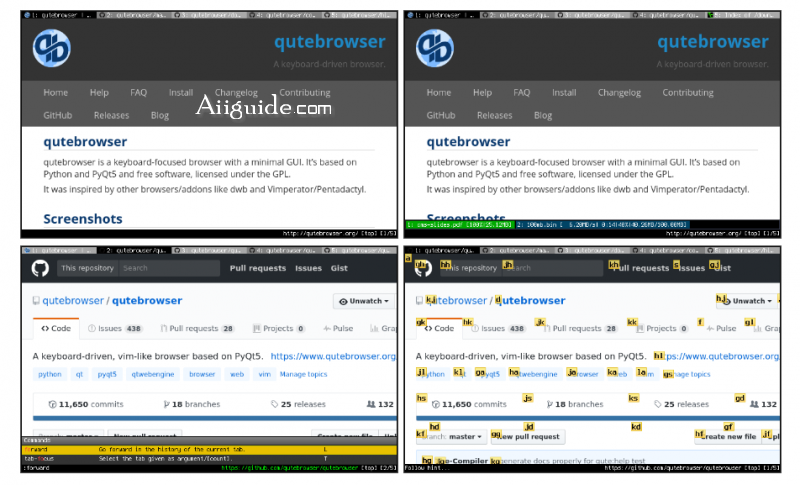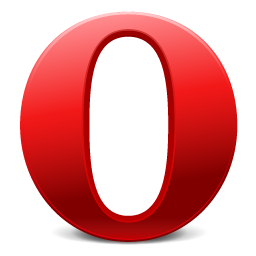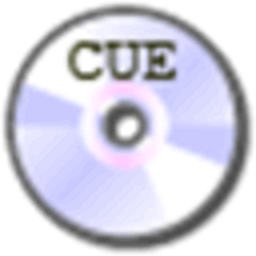Download qutebrowser 2 for Windows 11, 10, 8, 7, MacOS - A keyboard-driven, vim-like browser based on PyQt5, based on Python and Qt and free software
qutebrowser is an Open Source project that gives you a browser with a minimalistic UI and is keyboard-driven. qutebrowser is based on Python and PyQt5 and was inspired by other browsers/addons like dwb and Vimperator/Pentadactyl. With qutebrowser, you will be able to surf the web, bookmark pages, and download files via a set of simple commands.
Basic keybindings to get you started:
- Use the arrow keys or hjkl to move around a webpage (vim-like syntax is used in quite a few places)
- To go to a new webpage, press o, then type a URL, then press Enter (Use O to open the URL in a new tab, go to edit the current URL)
- If what you’ve typed isn’t a URL, then a search engine will be used instead (DuckDuckGo, by default)
- To switch between tabs, use J (next tab) and K (previous tab), or press , where num is the position of the tab to switch to
- To close the current tab, press d (and press u to undo closing a tab)
- Use H and L to go back and forth in the history
- To click on something without using the mouse, press f to show the hints, then type the keys next to what you want to click on (if that sounds weird, then try pressing f and see what happens)
- Press: to show the command line
- To search on a page, press /, type the phrase to search for, then press Enter. Use n and N to go back and forth through the matches, and press Esc to stop searching.
- To close qutebrowser, press Alt-F4, or :q, or :wq to save the currently open tabs and quit (note that in the settings, you can make qutebrowser always save the currently open tabs)