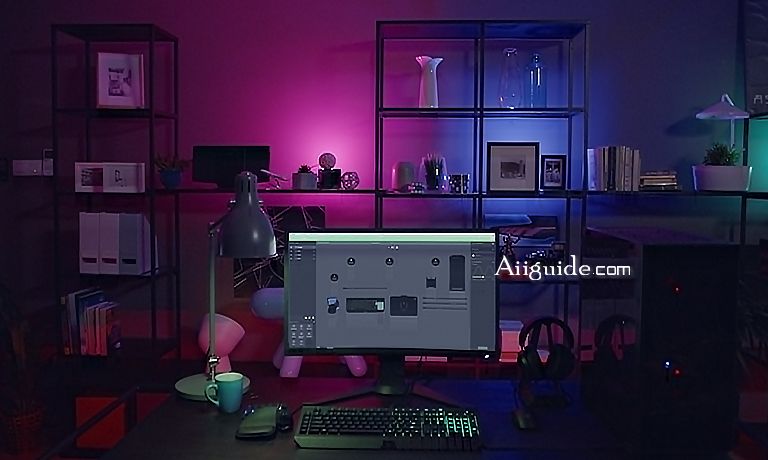Download Razer Synapse 3 for Windows 11, 10, 8, 7 - The unified cloud-based hardware configuration tool that takes your Razer devices to the next level
Razer Synapse is an interesting take on speeding added hardware configuration. In fact, it's a time and lifesaver, especially if you're one impatient gamer. It's too bad this app works exclusively with Razer products, meaning you'll only be able to enjoy its revolutionary functionality if you're the owner of such a product. The most interesting feature is that whatever adjustments you make to your hardware, they are instantly saved to cloud storage. You can download and apply saved settings at any given time, anywhere you want.
Razer Synapse Tools:
Advanced Macro Capabilities
- Bring powerful macros to your favorite games with Razer Synapse 3. Easily create a string of complex button presses, and then precisely execute game-winning combinations with a single click.
Razer Hypershift
- Simply press a single button to temporarily unlock a secondary set of functions on top of your existing button assignments, effectively doubling the number of customizable buttons on your device.
Hybrid On-board And Cloud Storage
- Rebind buttons, assign macros, and automatically save all your profile configurations to the cloud— or save up to 4 profiles via on-board storage.
Razer Chroma™ RGB
- Make your desk a canvas with the lighting effects in Chroma Studio or create your own and sync up your devices, games and platforms with Chroma Connect. For a truly immersive experience while gaming or listening to music, activate your Chroma Visualizer and let it take control of your lighting.
Philips Hue
- Razer Chroma and Philips Hue now bring reactive lighting to your gameplay through the Philips Hue module in Synapse. Illuminate your room with the customizable lighting effects in Chroma Studio and watch your lights come to life.
Amazon Alexa
- Let your voice take total control by using Amazon Alexa module in Synapse. Intuitively manage profiles, switch between lighting effects, and give commands directly to Alexa while gaming.