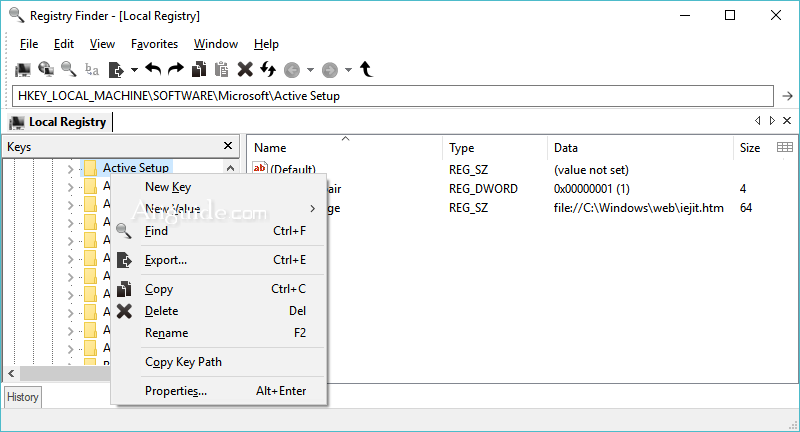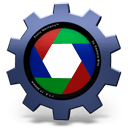Download Registry Finder 2 for Windows - A improved replacement for the built-in Windows registry editor, has many features that makes working with registry more productive
Registry Finder is a simple registry editor. It has basic facilities of the system RegEdit that is enough in most simple use-cases. Registry Finder allows you to browse the local registry; create, delete, rename keys and values; modify values as its natural data type (string, multistring, DWORD) or as a binary data. It is allowed to open multiple Registry windows. Next time you start Registry Finder, those windows will be reopened on the same keys as before.
With the Replace feature you can easily replace all or particular occurrences of one string with another. The replacement is performed only in items that are in the Find Results window. In the Replace dialog you specify either all items or just selected ones. All operations that alter the registry including deletion and replacement can be undone and redone.
Features of Registry Finder:
- The Find operation is efficient and quick. All found items are displayed in a separate window as a list. Each line represents a single match with the search criteria. The icon shows where the match occurred: key name, value name or value data. Matched text is highlighted with red.
- You can jump to any found item in the Registry window or edit/delete items right in the Find Results window.
- Items in the Find Results window can be saved to file in comma separated values (CSV) or reg file format.
Registry Finder has many features that makes working with registry more productive:
- Cut/Copy/Paste keys and/or values.
- Undo and redo registry modifications (except changing permissions).
- Multiple local and remote registry windows.
- Fast, non blocking search.
- Whole search results are displayed in a list.
- Multiple search results window.
- Ability to search within previous search results narrowing down your search scope.
- Ability to search for hidden keys.