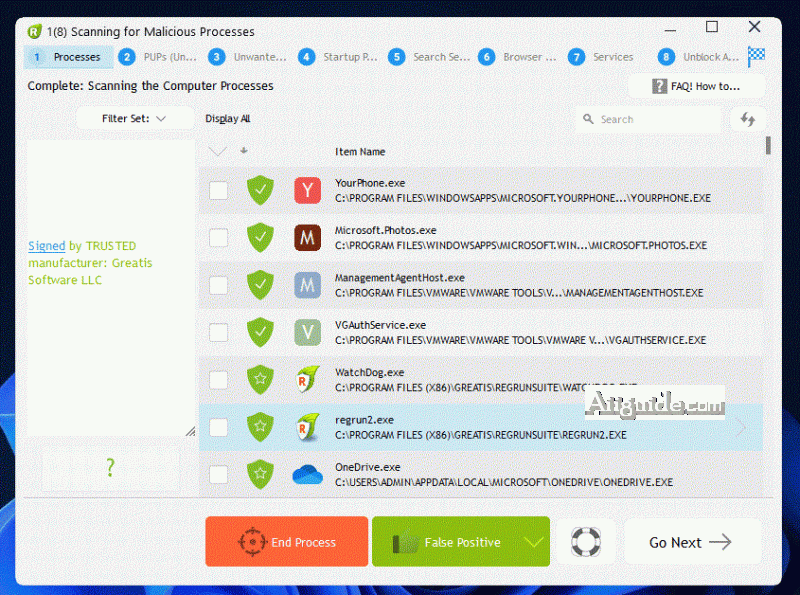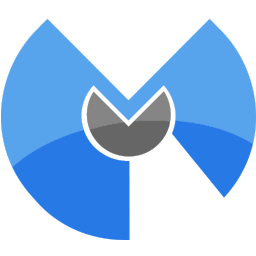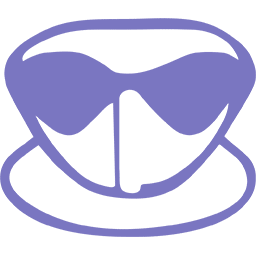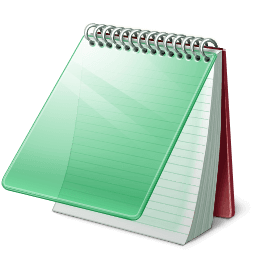Download RegRun Reanimator 15 for Windows 7, 8, 10, 11 - A free-of-charge software for removing Trojans/Adware/Spyware and some rootkits
RegRun Reanimator is a handy tool designed to help you remove remote malicious programs from your computer. RegRun Reanimator is an application designed to add an extra layer of security to your computer, providing advanced tools to remove multiple malware files. RegRun Reanimator aims to be the product that will make your computer-management life easier. It can help you decrease Windows boot time by optimizing Windows startup processes. Reanimator does not contain any adware/spyware modules. Compatible with all known antivirus software.
RegRun Reanimator: Removing Trojans/Adware/Spyware and some rootkits
Features of RegRun Reanimator:
- The virus scan tool does exactly what its name suggests, searching the computer for malicious files and removing them either on the spot or after a computer reboot.
- You also have the option to scan another target, such as a network computer, by providing the path to the Windows operating system.
- RegRun Reanimator works quickly and easily without hampering computer performance, and a scan took less than a minute during computer.
- RegRun Reanimator is an excellent tool to get rid of a bunch of viruses. It's really worth the time if you got into trouble, so give it a try to see what it's up to.
How to use Reanimator:
- Open Reanimator.exe.
- Click the Fix Problem button.
- Click the "Fix Malware Issues" button.
- Reanimator will start scanning automatically.
- Carefully inspect the found threats.
- Click the Red button to fix the issues or the Green button to mark as false positive.
- Restart your PC to complete the fixing.