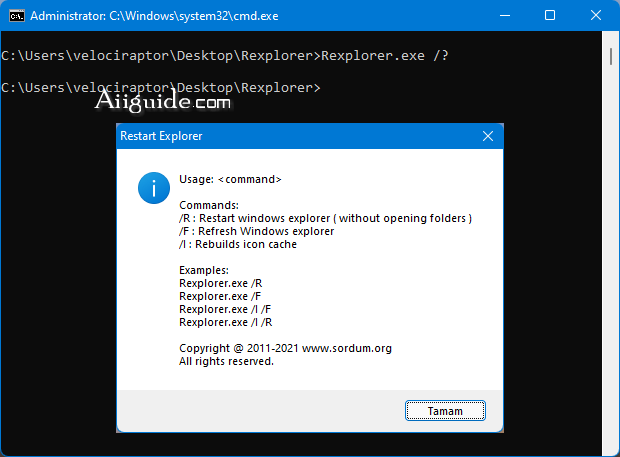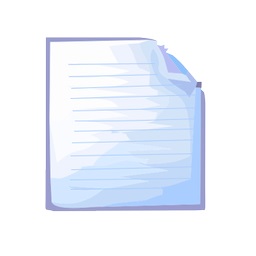Download Restart Explorer for Windows XP, Vista, 7, 8, 10, 11 - A handy tool for restarting Windows Explorer without the need of rebooting your whole system
Windows Explorer (or File Explorer) is a file management program providing a graphical user interface for accessing your file systems. It was introduced with Windows 95, Windows Explorer used frequently to browse your PC for files and folders.There are many instances where you need to reboot your PC.
It could be that you’ve installed updates, installed a new software or may be your computer just hung up. All this scenarios usually need a system restart. Small issues (Windows explorer freezes , you can not delete some files…) could be taken care of by just restarting Windows explorer.
You can use it not only for restart File explorer. It can also be used for Refresh Windows explorer and Rebuild Icon cache.
Supported operating systems: Windows 11 , Windows 10 , Windows 8.1 , Windows 8 , Windows 7 , Windows Vista , Windows Xp – (x86 & x64)