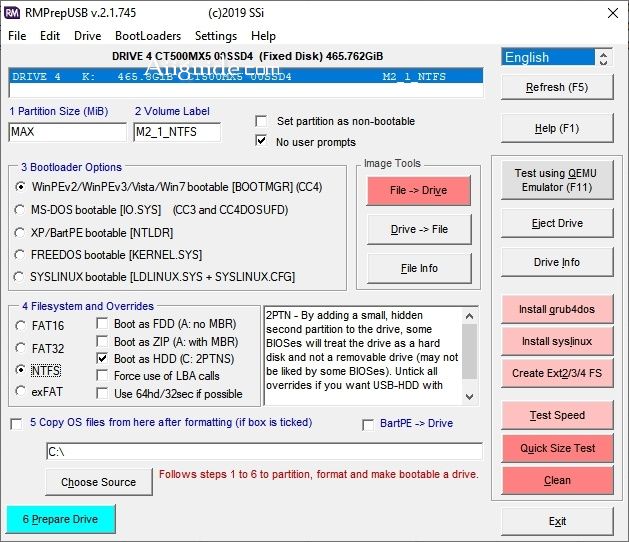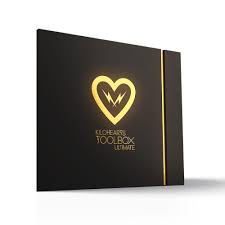Download RMPrepUSB 2 for Windows XP, Vista, 7, 8, 10, 11 - A Windows 32-bit utility to partition and format a drive allows the user to quickly test, partition, format, install a boot manager and more
RMPrepUSB is a Windows 32-bit utility to partition and format a drive (especially USB drives). It allows the user to quickly test, partition, format, install a boot manager, extract or copy files and then test a multiboot (aka multipass) USB bootable drive. It can also make or restore an image and much more.
RMPrepUSB can be considered a multipurpose tool that permits you to work with USB storage drives and standard hard disk drives. RMPrepUSB can help you save issue-prone USB drives from the scrap heap, and it is relatively simple enough to do even for less tech-savvy users. RMPrepUSB has a unique approach to use; as you become more proficient more features will make themselves available, like signature editing, creating/restoring USB Key images, QEMU to test USB Booting, Disk Doctor, and more.
Features of RMPrepUSB:
- Install/repair boot code
- Clear write-protect\read-only drive flags
- Sector editor
- SD cards can be up to 10% faster (when formatted as FAT32)
- Test for 'Fake' size drives
- Fix various USB boot issues
- Run a 32-bit MBR Emulator to boot from a USB drive (QEMU) with full write access
- Includes the command line utility RMPartUSB.exe