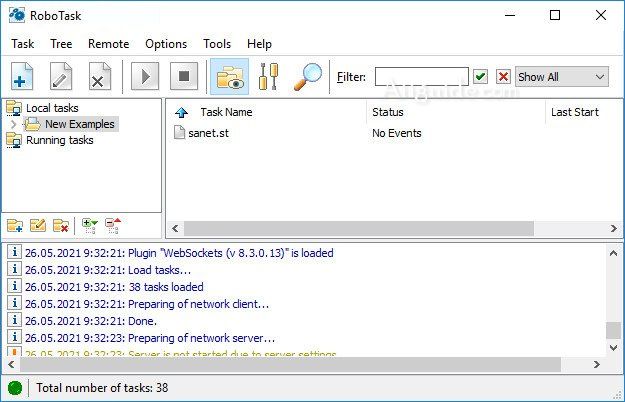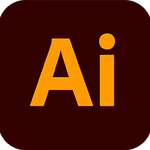Download RoboTask 8 for Windows 7, 8, 10, 11 - Automate any combination of tasks on your computer, ranging from simply launching web pages, to checking email and more
RoboTask enables you to automate any combination of tasks on your computer, ranging from simply launching web pages, to checking email, moving or backing up files to uploading or downloading, sending email and much more. The program allows to easily create simple task, as well as highly complex automations, involving conditional IF/ELSE statements, loops, custom variables and other advanced options.
RoboTask can accommodate just about any type of simple or complex automation, without the need to create batch files or write complicated scripts, as it uses a visual interface that lets you simply select and combine action to fit your needs.
The extensive support for conditional actions allows you to not only create automated task, but they can also be executed automatically if certain conditions apply (e.g if a file is moved, if your internet connection goes down, if there is new email etc.).
Features of RoboTask:
- Runs applications and open documents.
- Manages automatic backups.
- Alerts you of any changes in your folders.
- Shuts down Windows and powers off your computer triggered by any event you choose.
- Processes files and folders (copies, moves, renames, deletes).
- Works with FTP and Web servers (downloads, uploads, etc).
- Sends letters and files by e-mail.
- Starts and stops Windows NT services.
- Sends network messages as WinPopups.
- Acts as an alarm clock.
- and much more!
System Requirements:
- Supported OS: Windows 7/8/10/11
- Free Hard Disk Space: 200 MB or more.