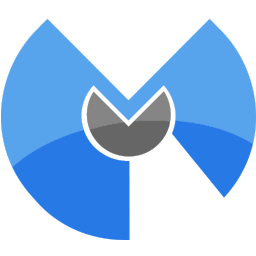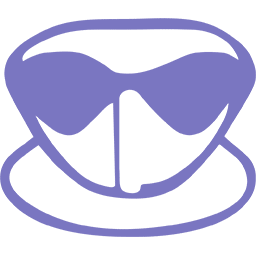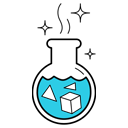Download Sandboxie 5 for Windows - Sandbox-based isolation software for 32and 64-bit Windows NT-based operating systems
Sandboxie is a sandbox-based isolation software for 32and 64-bit Windows NT-based operating systems. It creates a sandbox-like isolated operating environment in which applications can be run or installed without permanently modifying local & mapped drives or the windows registry. An isolated virtual environment allows controlled testing of untrusted programs and web surfing.
When you browse the Web, changes occur to your computer system. Some of these might be harmful, like the unsolicited installation of malware. When you use Sandboxie to protect your browsing session, it catches all these changes just as the browser is about to apply them into your computer system. Sandboxie does record these changes on behalf of the browser, but it records them in a special isolated folder, called the sandbox.
Thanks to the testing environment created by Sandboxie, you are free to test programs that you do not trust, which contain risks to your computer system. All files created in the Sandbox are only deleted when the user closes it, although the programs have a special feature (quick restore) to restore them.
Features of Sandboxie
- Run programs in a sandbox to prevent rogue software, unwanted programs, spyware, viruses, worms, and other malware from making permanent changes to your machine
- Protect yourself or your company from a wide variety of attacks ranging from botnets to banking Trojans and ransomware to run of the mill viruses
- Configure your own sandboxes to meet your specific needs
- Trial the Sandboxie Free version, buy the Sandboxie Pro version or upgrade to an enterprise grade product with Invincea FreeSpace™ to take advantage of invisible protection, central management, behavioral based malware detection & reporting, malware forensics capture, threat intelligence feeds
- Secure Web Browsing: Run your web browser in Sandboxie – preventing any malicious software downloaded by the browser from harming your machine
- Enhanced Privacy: Keep browsing history, cookies and cached temporary files in the sandbox – not on your machine
- Safe Social Networking: Click on Twitter links and Facebook updates without the fear of social networking worms infecting your machine
- Secure e-mail: Viruses and other malicious software that might be hiding in your e-mail attachments can’t break out of the sandbox and infect your machine
- Keep your system running smoothly: Prevent wear-and-tear in Windows by installing software in the isolated container.
System Requirements
- Supported OS: Windows 7/8/10
- Free Hard Disk Space: 300 MB or more