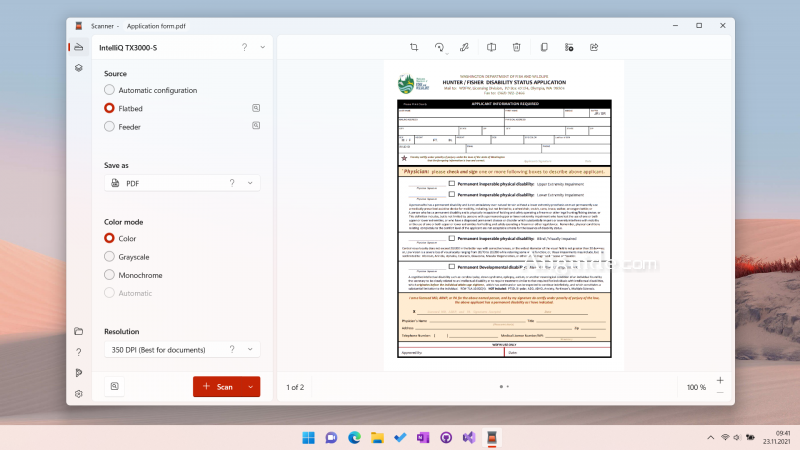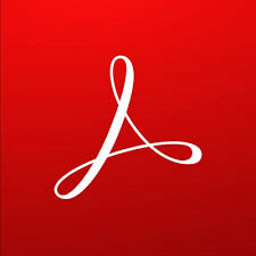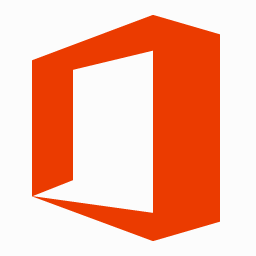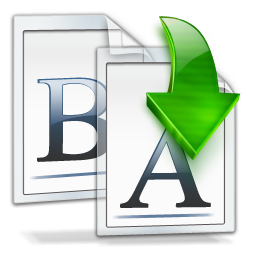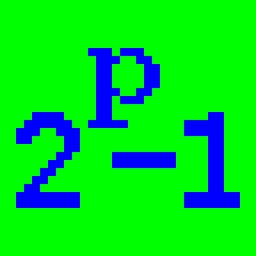Download Scanner 3 for Windows 11, 10, 8, 7 - An all-in-one scanner app built for the Universal Windows Platform to select various color modes, and includes several intuitive editing tools.
Scanner is a full-service app that supports wired and wireless scanners, allows you to select various color modes, and includes several intuitive editing tools. Scanner can scan and edit multiple pages and then allow you to combine all of them into a single PDF file. You can also crop your document perfectly with built-in presets for different paper sizes, rotate those upside-down scans, and sign or highlight documents with Windows Ink. From there, you can share or copy your scan without having to hunt down the file on your disk.
Features of Scanner
- Support for all WIA-compatible scanners (that’s probably almost every regular consumer scanner in use today)
- Save multiple pages in a single PDF file or as separate images
- Immediately see the result after scanning
- Scanned pages are automatically rotated
- Built-in editor
- Crop and rotate, even multiple pages at once
- Draw and highlight with Windows Ink
- Rename files and delete pages
- Seamless editing of both PDFs and image files
- Reorder PDF pages
- Share and copy your scans or continue editing in another app
- A beautiful interface crafted for Windows 11