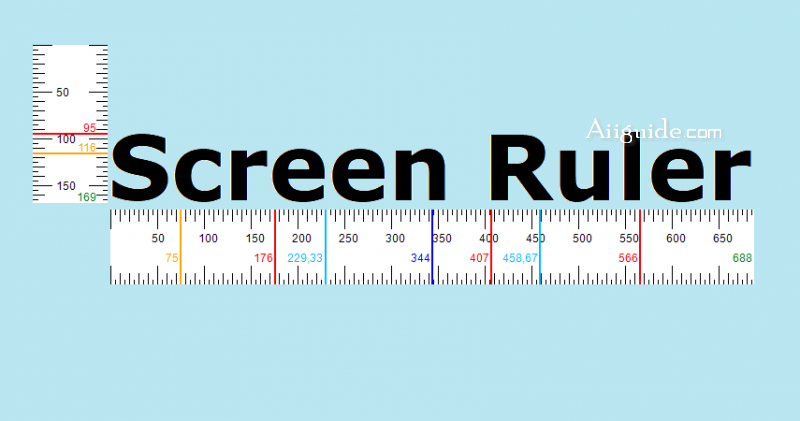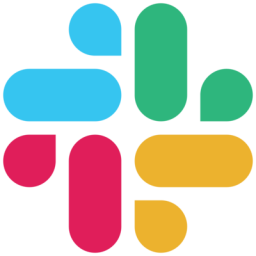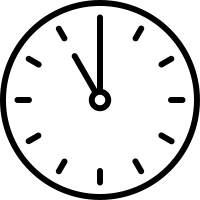Download Screen Ruler 0 for Windows XP, Vista, 7, 8, 10, 11 - A lightweight and configurable ruler tool for Windows Desktop to measure the size of elements on the screen in different units and more
Screen Ruler is a lightweight and configurable ruler tool for Windows Desktop. It allows you to measure the size of elements on the screen in different units, including pixels, centimeters and inches. Measuring is possible either using a two-dimensional, rectangular ruler scale or a one-dimensional, horizontal or vertical scale.
Screen Ruler: A Ruler tool for Windows Desktop
The ruler can be moved and resized precisely using either the mouse or the keyboard and custom marking lines can be added. Besides coming with a light and a dark theme, Screen Ruler also allows you to fully customize its appearance by changing all color settings.
Features of Screen Ruler:
- Measure in pixels, centimeters, inches, points and percent
- Two-dimensional, rectangular ruler scale
- One-dimensional, horizontal or vertical ruler scale
- Dark theme and option for custom coloring
- Automatically measure the size of windows on screen
- Add arbitrary number of custom marking lines
- Auto-mark center or thirds of ruler
- Precise moving and resizing with keyboard shortcuts
- Fully portable with no installation needed.