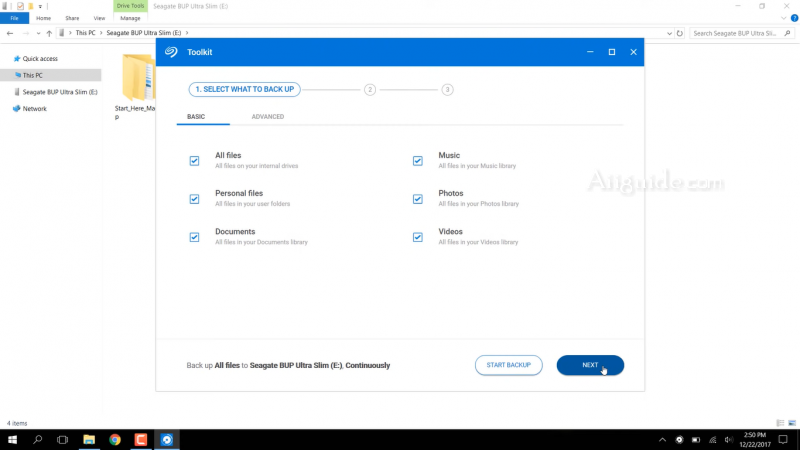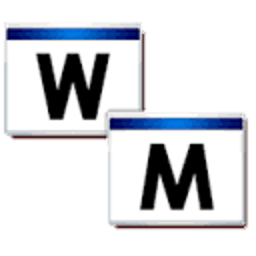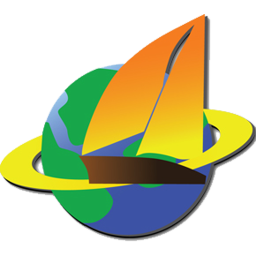Download Seagate Toolkit 2 for Windows 7, 8, 10, 11 - Get the most out of your storage solution with easy-to-use tools such as Backup, Mirror, Sync Plus, Seagate Secure, and RGB and Status LED Management
Seagate Toolkit — get the most out of your storage solution with easy-to-use tools such as Backup, Mirror, Sync Plus, Seagate Secure, and RGB and Status LED Management. Toolkit helps you get the most out of your storage solution with easy-to-use tools for backing up your files, managing security, and much more.
Seagate Toolkit - Backup and protect data
Features of Seagate Toolkit
- Protecting your data with automated backups. Create folders on your drive that mirror folders on your computer, so your files are always available in both places.
- Optimizing your drive’s performance with just a few simple clicks. Let Toolkit format the drive in the native file system for your operating system.
- Managing security for Seagate and LaCie self-encrypting drives. Use Toolkit to enable security, create a password, and rest easy knowing your data is protected with Seagate Secure AES 256-bit encryption technology.
- Setting up RAID. Toolkit helps you easily configure the initial RAID level and formatting for compatible Seagate and LaCie dual-drive devices.
- Quickly importing files from memory cards. Simply insert a memory card into the drive’s integrated card reader and Toolkit automatically copies your files to the drive—no need to open folders and drag files.
When you open Toolkit, the Main Menu appears.
- Drives—Click to view details about the device.
- Activities—Click to set up or edit an activity. Note: Some Toolkit activities are available only for supported Seagate and LaCie drives. See the chapters in this user manual to learn more about the drives supported by a given activity or feature.
- More—Click on the icon to change settings or quit Toolkit.
System requirements:
Toolkit runs on Windows and Mac computers that meet the following requirements:
- Windows® 7 Service Pack 1 or higher
- 1 GB RAM