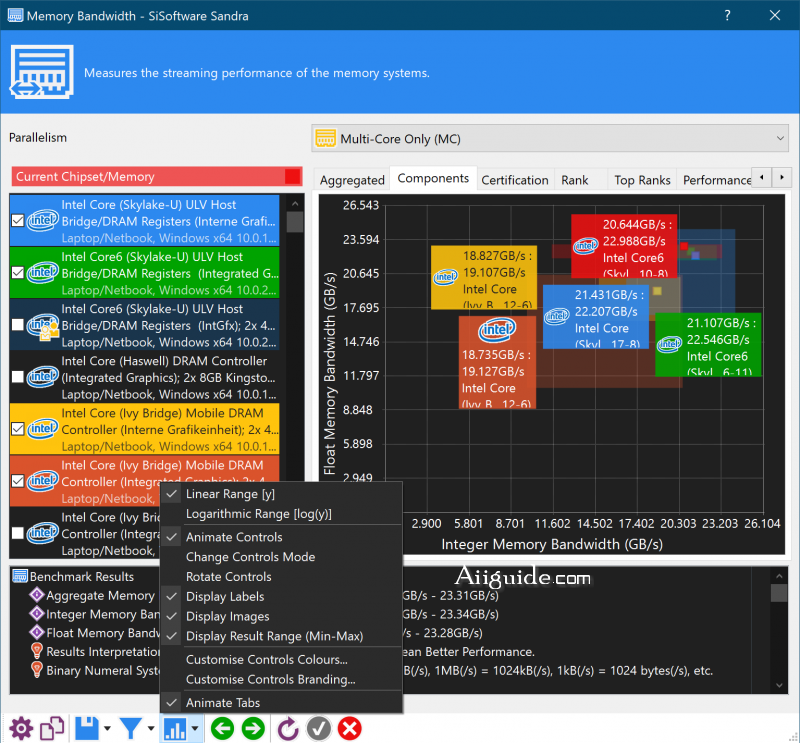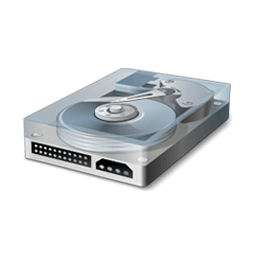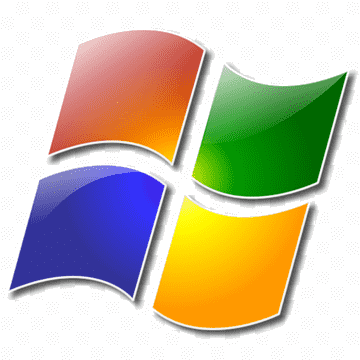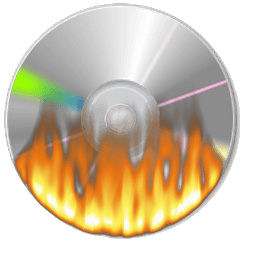Download SiSoftware Sandra Lite R14 31 for Windows 11, 10, 8, 7 - Advanced system analysis, diagnostic and benchmarking utility that enables you to test the performance of your computer and get hardware information
SiSoftware Sandra Lite was designed to be a Windows system analyzer that includes benchmarking, testing, and listing modules. It helps you evaluate all the components of your computer including RAM speed, network speed, or CPU performance ... and compares your system with other processors to help you guide your system upgrade. better system. SiSoftware Sandra Lite helps you gain a deeper understanding of your computer's workings.
You can get information about the CPU, chipset, video adapter, ports, printers, sound card, memory, network, Windows internals, AGP, ODBC Connections, USB2, Firewire, etc. You can save/print/fax/e-mail/post/upload or insert into ADO/ODBC databases reports in text, HTML, XML, SMS/DMI or RPT format. This version supports multiple sources of information gathering, including remote computers, PDAs, Smart Phones, ADO/ODBC databases, or saved system reports.
Features of SiSoftware Sandra Lite
- 4 native architectures support (x86, x64/AMD64/EM64T, IA64/Itanium2, ARM).
- 2 native GPGPU platforms support (AMD CTM/STREAM1, nVidia CUDA1, future Intel).
- 3 native Graphics platforms support (DirectX 9, DirectX 10/10.1).
- 23 established benchmarking modules, 4 new to this version.
- Huge official hardware support through technology partners (Intel, AMD/ATI, SiS, VIA).
- 7 charting options: combined, components, performance vs. speed/power/cost, capacity vs. power/cost charts.
- 6 language versions (English, German, French, Italian, Russian, Chinese) in a single installer.
- Enhanced Sandra Lite version (free for personal/educational use).
Graphics (GPGPU) Processing: Benchmark the graphics performance of the graphics processors (GPGPUs). Such operations are used by specialized software, e.g., scientific software, image manipulation, video decoders/encoders, games that make GPU performance pretty important.
Graphics (GPGPU) Bandwidth: Benchmark the bandwidth of the memory of the graphics processors (GPGPUs) and the bandwidth of the bus that connects them to your computer. The speed at which the data can be sent to the GPUs is internally processed and the results sent back are as important as the processing power of the GPGPUs.
Video (GFX) Rendering: Benchmark the graphics performance of the video adapters (GFXs). It shows how your graphics processors handle rendering in comparison to other typical graphics processors. Such operations are used by all graphics software, image manipulation, video decoders/encoders, games, and modern operating systems.
Video (GFX) Memory: Benchmark the bandwidth of the memory of the video adapters (GFXs) and the bandwidth of the bus that connects them to your computer.
Cryptographic Performance: Benchmark the cryptographic performance of modern processors that support hardware cryptographic engines. The most common algorithms, AES (AES128, AES256) for encryption/decryption and SHA (SHA1, SHA256) for hashing, are supported.