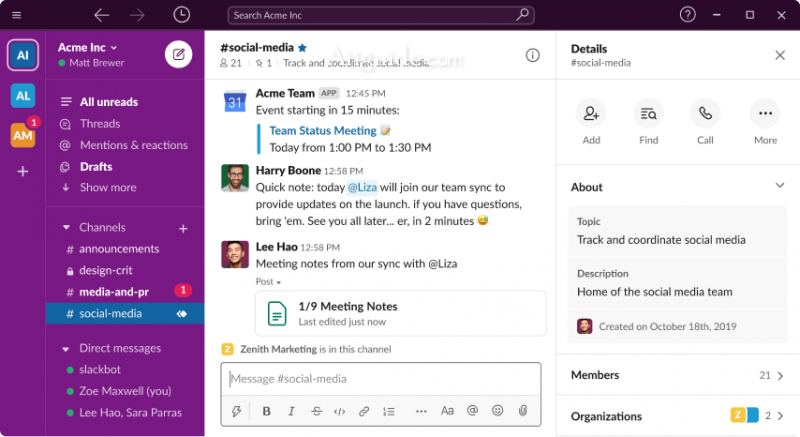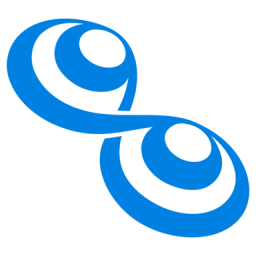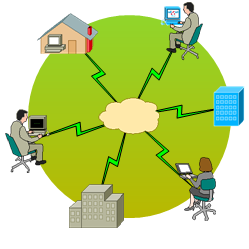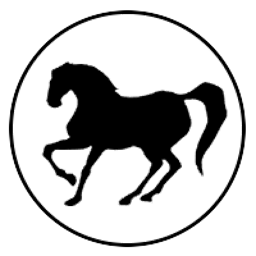Download Slack 4 for Windows 7, 8, 10, 11 - A tool for text and voice communication, created mainly for closed groups of users, widely used in large companies and organizations
Slack is a tool for text and voice communication, created mainly for closed groups of users, widely used in large companies and organizations. In the free version, voice chat functionality is, among other things, limited to one-on-one chats. Interested people can also use Slack right in the browser without installation.
Slack: With the Slack app, your team is never more than a click away.
To communicate, you can create separate chats, invite new members or send files with drag and drop. You can search the communication history in the client using the appropriate command line. You can add any number of channels to organize the information flow. For secret chats, use closed groups that only invitees have access to. Incoming messages will show up in a pop-up window on the screen.
What’s new in Slack 4.21.0:
- This release includes minor security improvements. Updating is beneficial.
What’s new in Slack 4.20.0
- When opening SSH, FTP, SFTP or SMB links, you’ll now see the option to allow all future URLs from just that same domain instead of the whole wide world. A little more secure for us, a little more peace of mind for you.
Bug Fixes
- Certain versions of the app were not correctly changing availability to “Away” after 10 minutes of inactivity. While this has been fixed, we’d like to remind you that you can use your Custom Status to let your teammates know your whereabouts beyond simply Active or Away. Examples include: walking the dog, catching up after PTO, taking a mental break, or tweeting nice things to the Slack social media team.