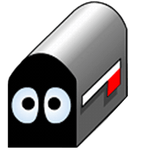Download Smart Game Booster 5 for Windows 7, 8, 10, 11 - Improve game speed, show FPS counter, update graphics drivers, monitor CPU & GPU temp in-game, clean ram
Smart Game Booster is designed to help improve your gaming experience by boosting your PC's performance, tweaking your system, and monitoring in-game FPS and temps via a single-click. Smart Game Booster can not only work as an FPS booster but also as a RAM cleaner and a startup item manager. All you need to do is click the BOOST button, and it will quickly end the unnecessary processes, release more system resources, clean up RAM, and disable startup items. After completion, your frame rate should be increased. Smart Game Booster should always keep your FPS value higher than 60 with a normal temperature.
While gaming, knowing your GPU temperature is vital for optimum performance, which can equate to winning or losing. Smart Game Booster incorporates a real-time monitor and display of your CPU & graphic card's temperature, including fan speed, to keep you informed of overheating.
Smart Game Booster can also help you organize your Windows games from different distributors like Steam, Uplay, and Origin more efficiently. Just one single click can quickly boost your PC to peak performance and launch your game without delay.
Features of Smart Game Booster 5
- Maximize Your Game FPS
- Optimize Windows System
- Monitor hardware temperature
- Update Graphics Driver & Audio Driver
System Requirements for Smart Game Booster
- Supported OS: Windows 7/8/10
- Free Hard Disk Space: 200 MB or more