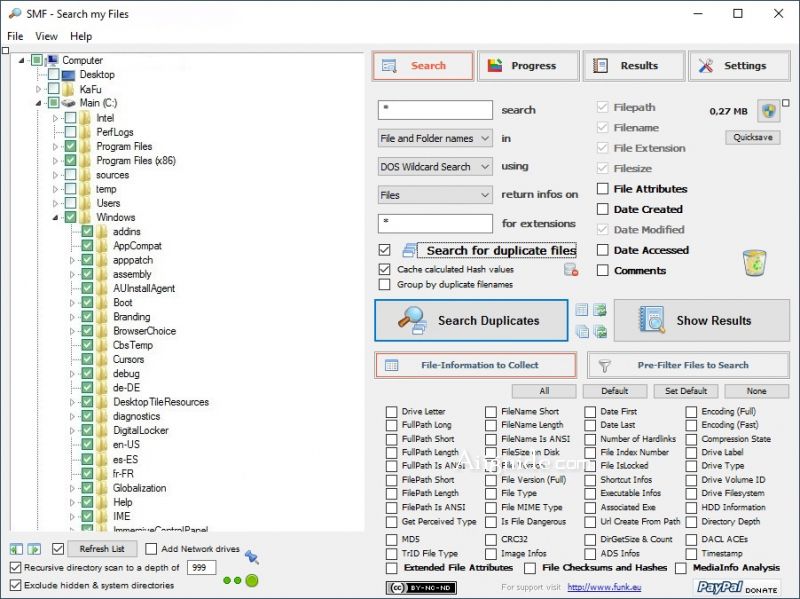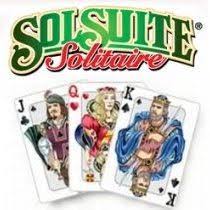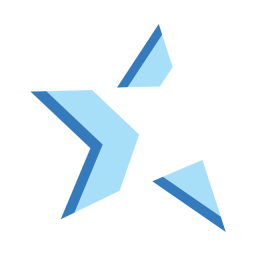Download SMF – Search my Files 15 for Windows 7, 8, 10, 11 - Quickly select the location from your computer where files are searched and apply various filters such as file path, name, extension, size and more
Search My Files has well organized functions, you can quickly select the location from your computer where files are searched and apply various filters such as file path, name, extension, size, attributes, comments as well as the date when the files were created, modified or accessed.
The tool can be installed on the computer or you can run its portable version. In case, you want to use the portable version of the program, it is important to mention that it doesn’t leave any traces in the Windows Registry. Plus, you can make the program look for duplicate files, and gather information about the following options: timestamp, file version, shortcut, drive label, HDD information, file type, length, drive volume ID, and many other details.
Search my Files gives users the possibility to filter the search results by date, file size, or attributes, include network drives in the scanning process, and exclude hidden and system directories. What’s more, you can view detailed information about the entire process, namely searched directories, current task, analyzed files and directories, number of items and folders matching your filters, found duplicate files, and MD5 hashes.
The tool lets you export data to CSV, HTML, or XML file format, and view overall statistics (e.g. read and write operations, read and written bytes, other I/O operations).
Features of Search my Files:
- Search files by last modified date/keyword attributes/file
- Image search of a certain file size/size/EXIF information
- Search MP3 by length/author/bitrate
- Search for duplicate images of a certain size/file size.