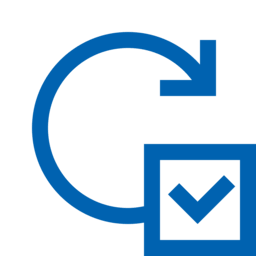Download Soft Organizer 9 for Windows Vista, 7, 8, 10 - A utility that can help you completely remove programs from your computer, even if the provided uninstaller leaves traces behind
Soft Organizer (formerly Full Uninstall) is a utility that can help you completely remove programs from your computer, even if the provided uninstaller leaves traces behind.
The main function of the tool is the complete removing of programs from your computer. Soft Organizer monitors all changes made to the system during the setup process of a certain application. You can easily learn what file or registry entries were modified during the installation. Using these data, Soft Organizer completely removes an application when you order it to.
The program performs much faster than many competing solutions. This is because Soft Organizer analyzes changes on disks in real time while tracking the modifications installation procedures have made, instead of taking a long time saving info about all files before and after installation. Such an approach saves much time compared to other utilities.
You can setup Soft Organizer so that all applications installed in your system will be accessible with a single click of the notification area icon. Another click, and you can immediately remove an unnecessary program without opening the standard Programs and Features tool or searching for a built-in uninstaller.
Features of Soft Organizer
1. Very simple and intuitive operation
- The simple, convenient, and non-overloaded interface doesn’t distract a user from the installing and/or uninstalling process. The Soft Organizer utility looks like a simple list of installed programs, where a user merely needs to select a program and click “Uninstall”. At the same time, the tool features the entire range of capabilities that even programs with much more complex interfaces have. (Most of those programs look like a space shuttle cockpit with many gauges, meters, and obscure instruments.)
2. Has only the functions you really need
- Thanks to judicious selection of capabilities, Soft Organizer features only those options you really need in your work. The overall functionality of the program is similar to competitive application removal solutions.
3. Enhanced capabilities for experienced users
- Due to the number of enhanced functions in Soft Organizer, experienced users can enjoy more precise control over the process. Such functions keep a low profile and do not distract other users, so installing and uninstalling applications using Soft Organizer remains simple and intuitive.
System Requirements
- Operating system: Microsoft Windows 10 / 8 / 7 / Vista (32-bit and 64-bit)
- RAM: from 256 Mb
- Disk space: 50 Mb
- Administrator rights