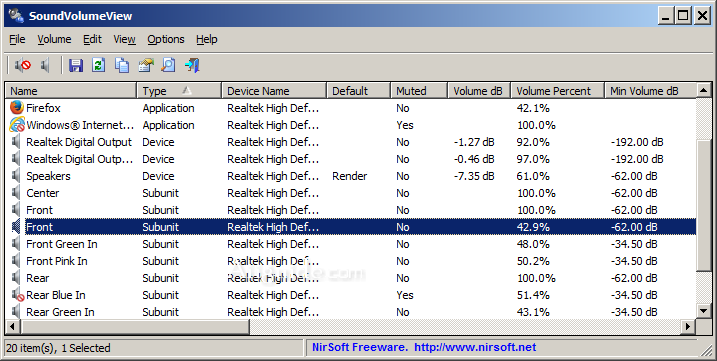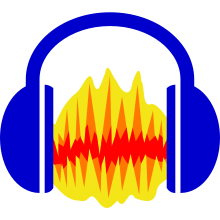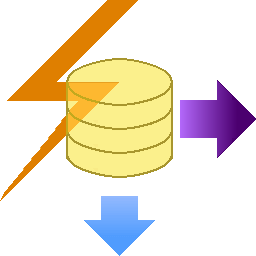Download SoundVolumeView 2 for Windows XP, Vista, 7, 8, 10, 11 - Displays general information and current volume level for all active sound components on your system, and allows you to mute and unmute them instantly
SoundVolumeView is useful software to help manage the sound of your computer system, create many different sound modes and flexibly switch to suit each user's needs. SoundVolumeView is a simple tool for Windows Vista/7/8/2008/10 that displays general information and current volume level for all active sound components on your system, and allows you to mute and unmute them instantly.
SoundVolumeView also allows you to save a sound profile into a file, containing the current volume level and the mute/unmute state of all sound components, as well as the default sound devices, and then later, load the same file to restore exactly the same volume levels and settings. If you want to set up separate sound modes for applications and browsers on Windows, then SoundVolumeView is a great choice for you. This application provides an optional sound mode generator for your computer, so that you can freely turn off unwanted noises from websites and applications and keep the sounds you want with simple operations. work very simple.
SoundVolumeView has a fairly simple interface. The main window of the program displays all the audio-related components on the system, divided into 3 categories: Devices (devices), Subunits (small audio components), and Aplication (applications). ). For each component, the current volume level will be displayed at the Volume Percent column.
In addition, the program also allows you to customize the sound directly for the audio components through the keyboard shortcut system. Here are some common keyboard shortcuts:
- F7 - Sound off
- F8 - Turn on sound
- CTRL +1 - Volume down 1%
- CTRL +2 - Increase volume by 2%
- CTRL +3 - Volume down 5%
- CTRL +4 - Increase volume by 5%
- CTRL +5 - Reduce volume by 10%
- CTRL +6 - Increase volume by 10%
System Requirements:
- This utility works on Windows Vista, Windows 7, Windows 8, Windows 2008, Windows 10, and Windows 11. Both 32-bit and 64-bit systems are supported.
- Windows XP and older systems are not supported.