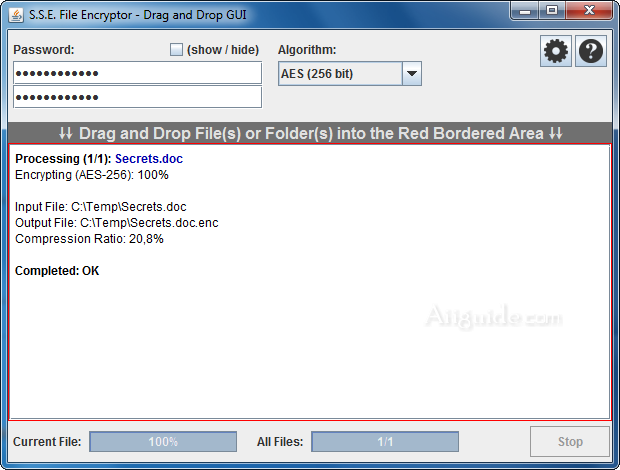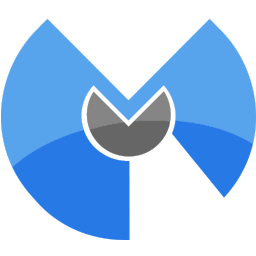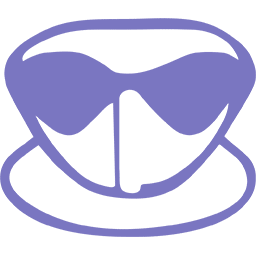Download S.S.E File Encryptor 15 for Windows XP, Vista, 7, 8, 10 - Provides you with secure Open Source encryption for all your confidential data files and folders
S.S.E (Secret Space Encryptor) File Encryptor provides you with secure Open Source encryption for all your confidential data files and folders. It can be run via the command line or GUI and allows you control over which encryption algorithm is used to safeguard your data. The choices are AES (Rijndael) 256bit, RC6 256bit, Serpent 256bit, Blowfish 448bit, Twofish 256bit, and GOST 256bit from the quick drop-down window.
Features of S.S.E File Encryptor:
- Securely encrypt your private and confidential files or whole folders.
- The encryption/decryption process is simply done by dragging the selected file(s) or folder(s) to the application window.
- Files are encrypted using strong encryption algorithm: AES (Rijndael) 256bit, RC6 256bit, Serpent 256bit, Blowfish 448bit, Twofish 256bit, GOST 256bit + (Threefish 1024bit and SHACAL-2 512bit for Pro Version) ciphers are available.
- Cross-Platform (Windows, Linux, macOS, ...) GUI Version and Command Line Version are available.
- Compatible with Secret Space Encryptor for Android.
- It's completely free and reliable - open source.
- A wide range of compatible platforms (desktop and mobile) allow easy sharing of protected data.
- The application can be extended with additional features using function "Custom command execution" (Example: Wipe source after encryption).
- Easy to use.
Usage S.S.E File Encryptor:
- 1. Enter a Password.
- 2. Choose an Algorithm (for encryption).
- 3. Drag File(s) or Folder(s) and Drop it into the Red Bordered Area.
- 4. Unencrypted files/folders will be Encrypted | Encrypted files will be Decrypted