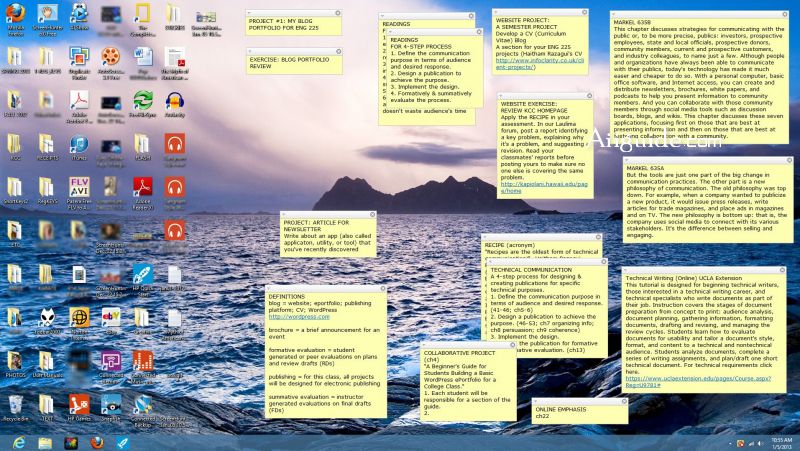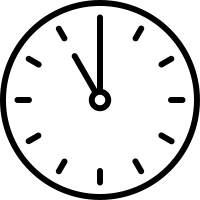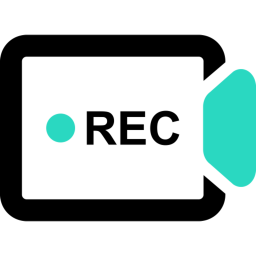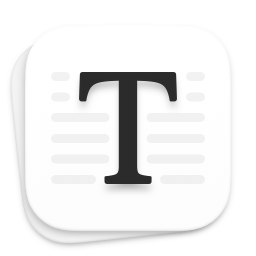Download Stickies 10 for Windows 11, 10, 8, 7 - An application that brings small sticky notes directly to your computer screen, helping you save task reminders or some commonly used information
Stickies is an application that brings small sticky notes directly to your computer screen, helping you save task reminders or some commonly used information. With Stickies, you will no longer have to paste a series of sticky notes around your workspace like before.
Stickies are especially loved for their ease of use, and are a suitable software solution for users who frequently use sticky notes. If you want to quickly jot down new words when learning English, or quickly calculate the expected tasks of the day for easy monitoring directly on your computer screen, then Stickies is clearly the right fit for you.
Stickies application is quite simple, looks similar to the sticky notes we often use, with the base color being yellow. Of course, you have the right to choose a different background color or a different font color through the built-in options in the application. Stickies does not require users to register to use the software, there are no annoying system crashes or screen lag.
Stickies features:
- The note will stay on the screen in the position it is placed until the computer is closed.
- Customize the look, font, colors and buttons, even the style and size of saved notes.
- Save text or image.
- Hide Stickies at certain intervals or leave it open every day, week or month. Activate Stickies as a reminder.
- Setting up alarms ensures you get notes at the time of your choice.
- Supports Unicode and right-to-left reading text.
- Attach Stickies to apps, web, documents, or folders so they only show up when the screen is on.
- Transfer Stickies from one machine to another over a TCP/IP network connection or using an SMTP mail server or MAPI client.
- Sort your friends list hierarchically, which can be automatically propagated to other friends.
- Compatible with Windows 7, 8 and 10.
- Stickies are small and simple. It writes to the database file, not changing the registry.
- AD network administrators can use Group Policy to control settings.
- API support for integration with other applications.
- All free.