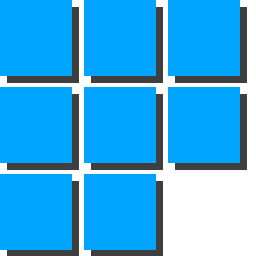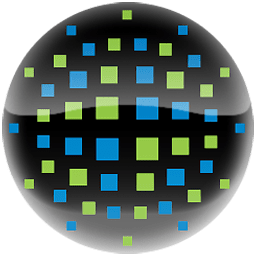Download Streamlabs OBS for Windows 7, 8, 10, 11 - A software that supports you to broadcast live to many services and social networks such as YouTube, Facebook, NimoTV
Streamlabs OBS is a very new software that supports you to broadcast live to many services and social networks such as YouTube, Facebook, NimoTV,... completely free. Streamlabs OBS uses the same OBS source code but is improved for a better user experience. The software is also free and offers an even easier setup process than OBS Studio.
Streamlabs OBS is freeware and only compatible with 64-bit Windows. The first time you use it, Streamlabs OBS will ask if you want to connect to the service as a live stream. If you don't want to, click Skip to skip, in the article, I choose YouTube for instructions. Once connected, Streamlabs OBS will display a welcome screen. You can choose to use the setup from OBS (Import from OBS) or the new setup (Start Fresh).
With its built-in editor, OBS allows you to create and preview the look and feel of your stream in just a few clicks. Streamlabs gives you various overlays to customize and design your stream in minutes. Obviously, after you create it, just test it with the live preview tool and you're good to go.
The software lets you customize everything from scenes and sources to audio and visual controls with a built-in editor. OBS also provides an intuitive dashboard so you can view and control every item in your stream, from widgets and alerts to account settings, online donations, and user experience.
Features of Streamlabs OBS:
Fast and backed up to the cloud
- One simple, feature-packed streaming software with everything you need to stream to Twitch, YouTube and Facebook in seconds.
Fast and backed up to the cloud
- One simple, feature-packed streaming software with everything you need to stream to Twitch, YouTube and Facebook in seconds.
Multistream stream to multiple platforms
- Stream to YouTube, Twitch, Facebook, and more at once to expand your reach. Just toggle it on and go-live.
System Requirements:
- Supported OS: Windows Vista, Windows 7, 8, 10 and higher (64-bit)
- Free Hard Disk Space: 500 MB or more