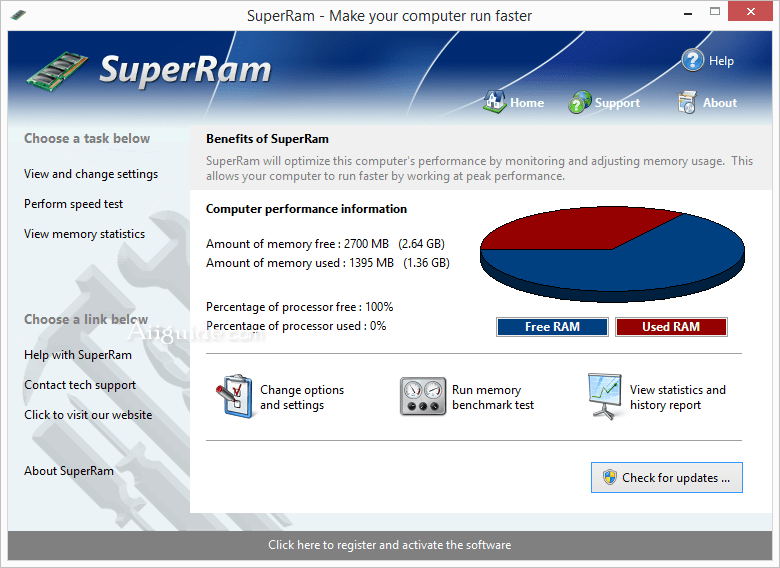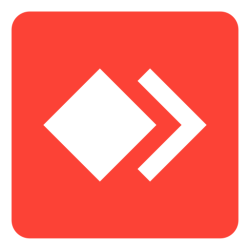Download SuperRam 7 for Windows XP, Vista, 7, 8, 1 - Makes your computer run faster by taking control and managing the memory on your computer efficiently
SuperRam makes your computer run faster by taking control and managing the memory on your computer efficiently. SuperRam switches this behavior and puts old programs into the Windows page file and any newly opened programs are put into actual RAM. This change in how Windows operates allows programs and games to run faster.
SuperRam constantly runs in the background on your computer and determines when the memory on your computer is getting to a low threshold; once it reaches this threshold it immediately frees memory back to the computer and makes programs run faster since they have access to physical memory.
If you notice your computer is running slower, trying our software SuperRam is as easy as downloading the current version, clicking the install button and letting everything work on its own. SuperRam's simple to use interface allows you to set it and forget it, and let SuperRam automatically manage your computer's memory.
Features of SuperRam
- Compatible with Microsoft Windows 8, 7, Vista, XP & Windows Server 2012, 2008, 2003. 32-BIT/64-BIT ready.
- Allows games and applications to run faster by giving them access to more physical memory installed on the computer.
- Runs in the background, which allows the software to run quietly freeing memory back to the computer without user interaction.
- SuperRam can even run when no user is logged in allowing server systems to free memory leaks or give server software access to more RAM.
- Memory benchmark test feature has been added in to get an estimate of how fast and stable your computer memory is.
- Full customizable settings allow users the ability to fully control how memory behaves empowering the user to control their computer.
- New and improved modern user interface, easy and intuitive to use and compliant with Windows user interface guidelines.
- Software updates can be downloaded and installed directly from inside the application without having to visit our web site.
Advantages of SuperRam:
Faster Applications
- Applications and games instantly load and run faster than before since they have access to more RAM on your computer. This instantly makes your computer run smoother and faster.
Take Control
- You are now in control of your computer and decide how the system works. SuperRam gives you instant access to control how the computer operates and then works in the background for you.
Always Running
- SuperRam constantly runs in the background even if no user is logged in, works great for server systems and desktop machines whether they are in full use or idle.
Infinite Memory
- SuperRam constantly frees wasted memory back to the computer giving the impression you have an unlimited supply of RAM available to your applications at all times.