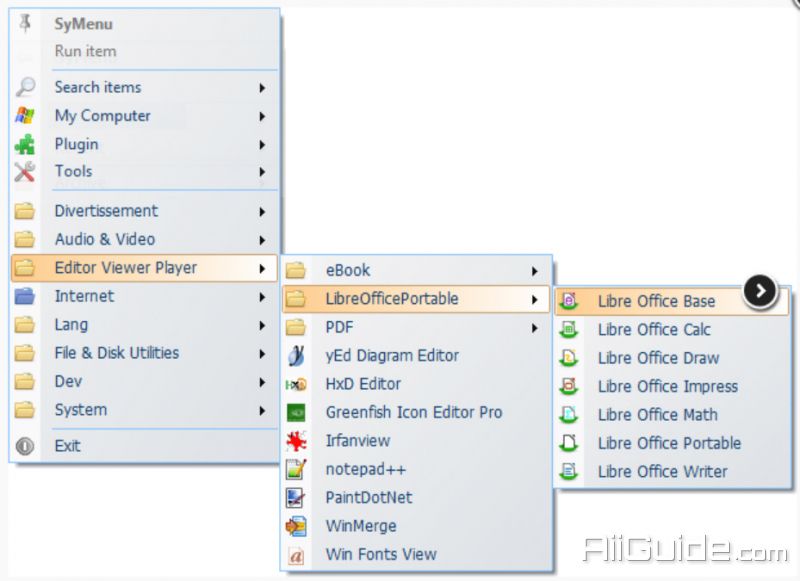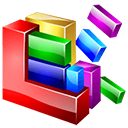Download SyMenu 7 for Windows - A portable menu launcher and a Start Menu replacer that allows you to organize your portable applications in a quick
SyMenu is a portable menu launcher and a Start Menu replacer that allows you to organize your portable applications in a quick and easy way. Moreover SyMenu automatically links any application installed on the host pc. All the linked items - SyItems - and all the indexed applications can be organized in a hierarchical structure with colorful folders, separators and labels and can be found with the internal search tool.
Overview of SyMenu 6 Features
- You can customize SyMenu in a simple and quick way adding links to portable programs, documents, Windows commands, folders and urls.
- It's easy to add new SyItem dragging & dropping file from host pc or using the mass importer tool.
- Linked items can reside on the same USB device or even on host pc ever since SyMenu supports absolute path (such as C:\Windows\Explorer.exe).
These are SyMenu best functionalities:
- Start Search bar: (Windows Vista like) allows to quickly search amongst any SyItem configured on menu;
- Windows Start Menu wrapper: SyMenu exposes through Start Search bar every program linked in host PC Windows Start menu too;
- Extension Manager: allows to temporarly replace normal Windows extension associations with SyMenu custom extension association;
- Autoexec: allows to launch a custom list of SyItems at SyMenu startup or closing.
- Execution modes: Run, RunAs, Open folder and Show Properties.
- Batch Import: allows to make massive imports of new SyItems.
System Requirements
- Operating system: Windows Server 2012, 2012 R2, Windows 8, Windows® 2008 R2, Windows 7, Windows Vista, Windows 2003, Windows XP (x32 and x64*)
- Disk space up to 100 MB