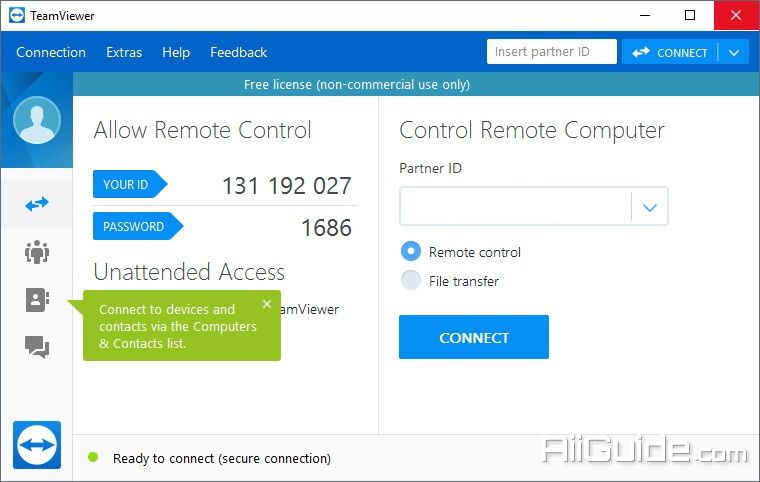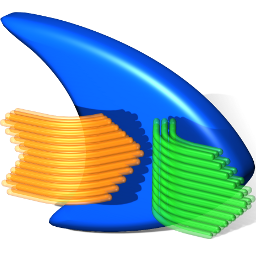Download TeamViewer 15 for Windows - TeamViewer's remote access solution: connect to remote computers, provide remote support & online collaboration
Communication between computers and their remote controls is not difficult if they are on a network and can be easily done using simple tools like Remote Desktop in Windows. But if there is no network, another way to reach this connection must be found; The German company TeamViewer GmbH has provided this connection by providing TeamViewer software. By installing this software and exchanging IDs and passwords, two users can see each other's operating systems from anywhere in the world, so that active users get a picture of their computer screen. the target user in your operating system and has access to all information about that operating system; Meanwhile, the target user monitors this event and monitors the active user's computer usage.
TeamViewer software is available for both free and commercial; There's no comparison between the free and commercial versions on the manufacturer's site, but it's clear that the limited connection time is the most important limitation of this version.
Features and characteristics of TeamViewer Software
- Troubleshoot the target computer easily under the supervision of the user
- Combines image quality with connection speeds to deliver smooth performance at any speed
- Ability to transfer files between computers
- The security of the software and encryption of information exchanged is very high
- Stop and complete the activity at the discretion of the source or target user just by closing the software
- The ability to connect simultaneously with many computers in many different places in the world
- Ability to permanently enable software to connect a person to your computer at any time and place (Wake-on-LAN)
System Requirements:
- Supported OS: Windows 7/8/10
- Free Hard Disk Space: 200 MB or more.