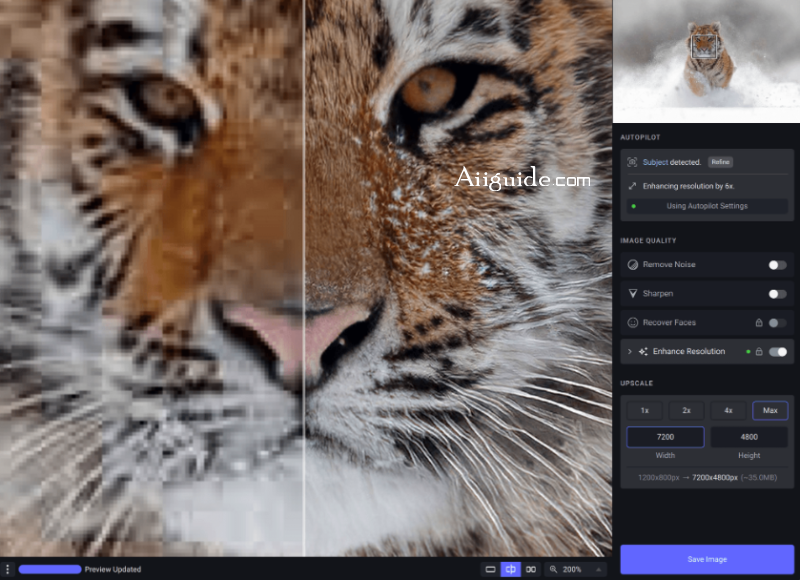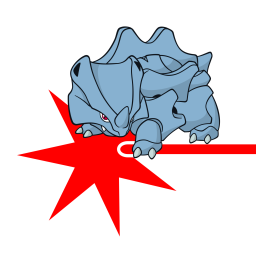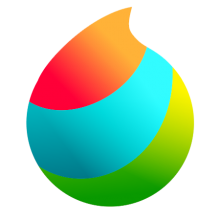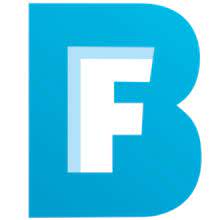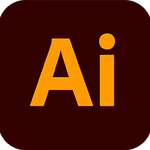Download Topaz Photo AI 2 for Windows 11, 10 - Sharpen, remove noise, and increase resolution of your photos with the latest AI algorithms
Topaz Photo AI is an advanced photo editing software developed by Topaz Labs. It utilizes artificial intelligence and machine learning algorithms to enhance and transform digital images. Topaz Photo AI offers a range of powerful tools and features to improve image quality, adjust colors, reduce noise, and apply artistic effects.
By combining Topaz Gigapixel AI with Topaz Photo AI, you can first upscale your images to a higher resolution and then apply advanced enhancements and edits using Photo AI for even more detailed and refined results. You can use DeNoise AI in conjunction with Topaz Photo AI to first reduce noise in your images and then apply further enhancements and adjustments using Photo AI to achieve cleaner and more seemingly appealing results.
Features of Topaz Photo AI
- AI-powered Enhancements: Topaz Photo AI uses AI algorithms to automatically enhance and optimize various aspects of an image, such as sharpness, details, and colors. It can intelligently analyze and enhance specific regions of an image to produce more visually appealing results.
- Noise Reduction: The software provides advanced noise reduction capabilities to effectively reduce digital noise and artifacts in photos. It can selectively remove noise while preserving important details, resulting in cleaner and smoother images.
- Detail Enhancement: Topaz Photo AI allows you to enhance fine details in your images without introducing artifacts or oversharpening. It can bring out textures and enhance clarity in both high-resolution and low-resolution images.
- Color Adjustment: With Topaz Photo AI, you can adjust the colors and tones of your photos to achieve the desired look. It offers tools for adjusting white balance, color temperature, saturation, and hue. You can also selectively modify specific colors within an image.
- Image Upscaling: The software includes powerful upscaling capabilities that can increase the resolution and quality of low-resolution images. By leveraging AI algorithms, it can enhance and reconstruct details, resulting in more detailed and sharper images.
- Creative Effects: Topaz Photo AI offers a collection of creative effects and filters to add artistic touches to your photos. These effects include black and white conversions, film grain simulation, toning, vignetting, and more.
- Batch Processing: The software supports batch processing, allowing you to apply edits and enhancements to multiple images simultaneously. This feature saves time and improves workflow efficiency, especially when dealing with large numbers of photos.
FAQ:
Q: What is Topaz Photo AI?
A: Topaz Photo AI is an advanced photo editing software developed by Topaz Labs. It utilizes artificial intelligence and machine learning algorithms to enhance and transform digital images by improving details, colors, sharpness, reducing noise, and applying artistic effects.
Q: What operating systems does Topaz Photo AI support?
A: Topaz Photo AI is compatible with both Windows and macOS operating systems. It can be used as a standalone application or as a plugin for popular photo editing software like Adobe Photoshop and Lightroom.
Q: Can I combine Topaz Photo AI with other Topaz products?
A: Yes, Topaz Photo AI can be combined with other products from Topaz Labs, such as Topaz Gigapixel AI, Topaz DeNoise AI, Topaz Sharpen AI, and Topaz Studio. Combining these tools can enhance your photo editing capabilities and allow you to achieve more refined and creative results.
Q: How does Topaz Photo AI enhance images?
A: Topaz Photo AI uses artificial intelligence algorithms to analyze and enhance various aspects of an image, including sharpness, details, colors, and noise reduction. It intelligently adjusts these elements to produce visually appealing and high-quality results.
Q: Does Topaz Photo AI support batch processing?
A: Yes, Topaz Photo AI supports batch processing, allowing you to apply edits and enhancements to multiple images simultaneously. This feature saves time and improves workflow efficiency, especially when working with a large number of photos.