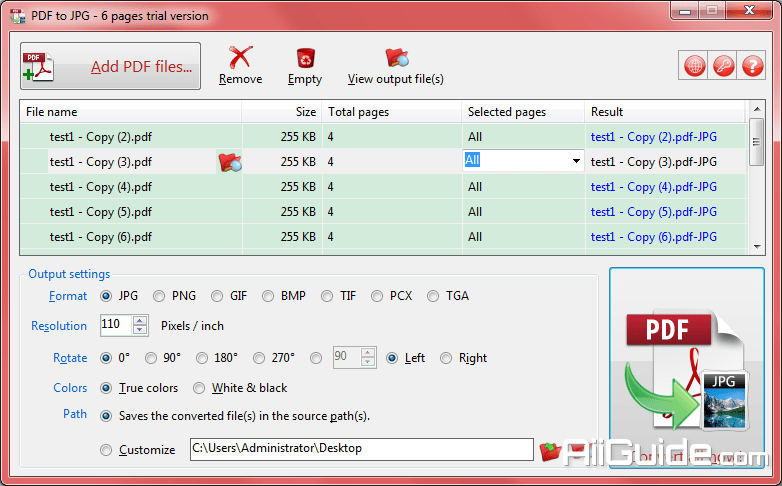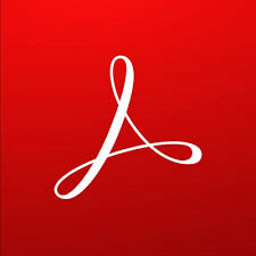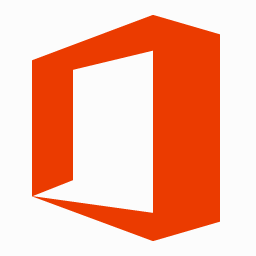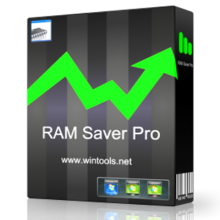Download TriSun PDF to JPG 19 for Windows - PDF to JPG is used to convert PDF files to JPG, PNG, BMP, TIF, GIF, PCX and TGA images in batch mode
TriSun PDF to JPG is used to convert PDF files to JPG, PNG, BMP, TIF, GIF, PCX and TGA images in batch mode. It works without Adobe Acrobat or Adobe Reader, and has Command Line Interface (CLI), fast and accurate conversion ability, friendly interface, small size.
Also, PDF to JPG supports Unicode PDF file name and content, converting the password-protected PDF files, setting output resolution & colors, rotating/combining the output images, adding header & footer to protect your copyright, saving each output to a separate subfolder, and specifying page range to convert.
Features of TriSun PDF to JPG:
- Fast, Accurate, Small & Friendly UI
- Sets Resolution & Color for Outputs
- Rotates Output Images
- Combines Output Images
- Adds Header & Footer to Protect Copyright
- Supports System Level Context Menu
- Converts Specific Page Range
- Command Line Interface (CLI)
Why Choose TriSun PDF to JPG:
- Protect your privacy and data security (online converter needs uploading).
- Convert PDFs in BATCH.
- Quickly select source: just drag-and-drop your files.
- NO downloading needed, store result in your local PC directly.
- Handy converter: run at any time, even no network is okay.
- Support Command Line Interface: improve the productivity if you're good at programming.
- Support system level context menu.
- Reasonable & affordable license fee, and enjoy FREE lifetime support.
- Intuitive, practical and compact interface, genuine and familiar PDF RED.
- 100% CLEAN: NO Ad, NO Bundle, NO Virus, NO Spyware, just for BETTER.
System Requirements
- Microsoft Windows 7/8/10.
- 100 MB or more free disk space.