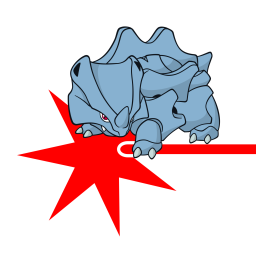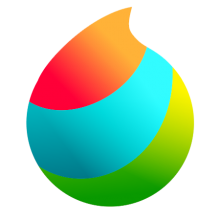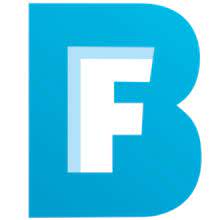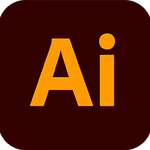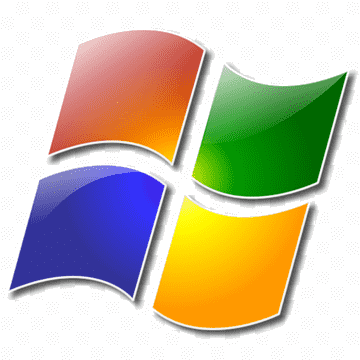Download Tux Paint 0 for Windows XP, Vista, 7, 8, 10, 11 - Easy-to-use drawing software for children from 3 to 12 years old to help them color pictures with actual photos
Tux Paint is an easy-to-use drawing program, designed for children ages 3 and up. It offers a simple interface, with large, colorful buttons and sound effects. Although designed for kids, the program is not limited to simple paint operations, but includes a good array of features like paint effects (rainbow, fading, sparkles etc.), auto-fill, text insertion, shapes, image gallery, image stamps and more.
Kids are presented with a blank canvas and a variety of drawing tools to help them be creative. Along with paintbrush, shapes and text, Tux Paint includes a "stamp" feature to add pre-drawn or photographic imagery to pictures, and a set of "magic tools" that provide filter effects (like blur, tint and waves) and interesting drawing tools (like train tracks, bubbles and grass).
Tux Paint includes a collection of "starter" images, both coloring-book style and photo-realistic, and a large collections of stamps are available as a separate download. Additional content can be added by parents and teachers, or downloaded from 3rd parties. The program can either run in normal windowed mode, or full screen. Tux Paint is easy enough to be used by young children, yet provides enough features to keep them using it as they grow older.
Features of Tux Paint:
- Lots of useful drawing tools
- The entire program is suitable for small screens, size 640x480, and can be displayed in full screen, hiding the "desktop" interface underneath.
- Funny sound effects emitted when the user selects the tool they want to use
- Wide range of brushes available, hundreds of animation and landscape stamps
- Stamps take the form of text or sound samples (name, fact…) or sound effects assigned to them
- “Rubberband” shows the line drawn when the mouse moves
- Change the size, thickness, skew of the line
- Chalk: Make the image look like drawing with chalk
- Fisheye: Viewing parts of an image through a red-eye lens
- Undo with the Redo button
- Save “one-click”: No file browsing window or used file name suggestion
- Open the previous artboard by selecting thumbnails through a “virtual picture book”
- Including photos taken with lots of close-up elements and user-drawn backgrounds.
There are many ways to help your child explore Tux Paint: You can guide your child to draw a completely new picture by himself or open a sample picture in the program's library to edit, color... When your child chooses a certain commands, the program gives instructions by means of dialog boxes or lines of text that appear at the bottom of the interface.
System requirements for using Tux Paint:
- Operating system Windows 95/98/Me/ NT4/2000/XP/Vista/7/8/10
- Free disk space: 50 MB or more
- Minimum CPU: 200MHz Pentium.