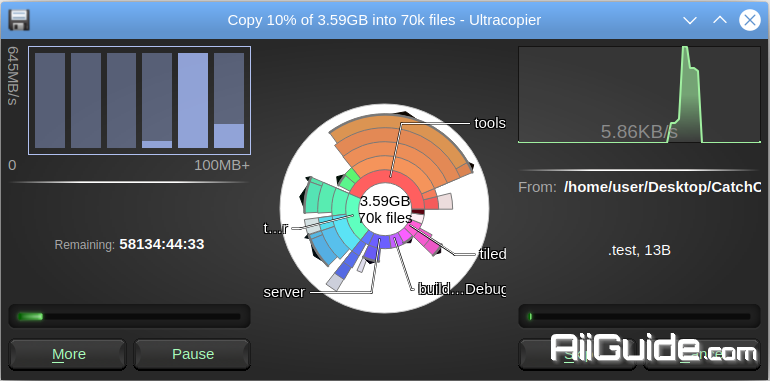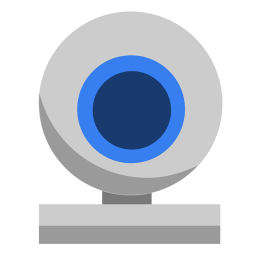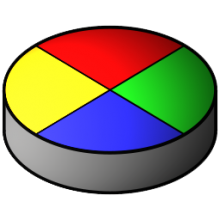Download UltraCopier 2 for Windows - Advanced and yet easy to use application designed to enable users to copy or move files and folders with a few clicks
Ultracopier is advanced and yet easy to use application designed to enable users to copy or move files and folders with a few clicks. This tool was developed to provide speed limitation, error / colision management, translation and many more interesting features. Ultracopier with file copy acceleration makes it easy to copy large data files quickly. Moreover, Ultracopier uses a modern algorithm to speed up data copying for you and also has the function of reducing data copy speed if your computer is crashing.
Overview of UltraCopier Features:
Community
- Brings multiple kind of communities together (users, developers, designers,...).
Run everywhere
- Works with all devices: hard drives, usb keys, cdroms,... Cross-platform compatibility: Windows, Linux, and Mac.
Customisable
- On-demand customisation through a large choice of skins and plugins. Available in many languages.
High performance and control
- Ultracopier is faster than most default system tools. It provides many advanced features such as: start/resume the copy process, speed limitation, search through the copy list...
Error and collision management
- Ultracopier predicts internal and external errors. It results in detailed information dialogs which allow you to pick up the best solution (eg. always overwrite, overwrite if newer,...).
System Requirements:
- Supported OS: Windows 7/8/10
- Free Hard Disk Space: 200 MB or more.