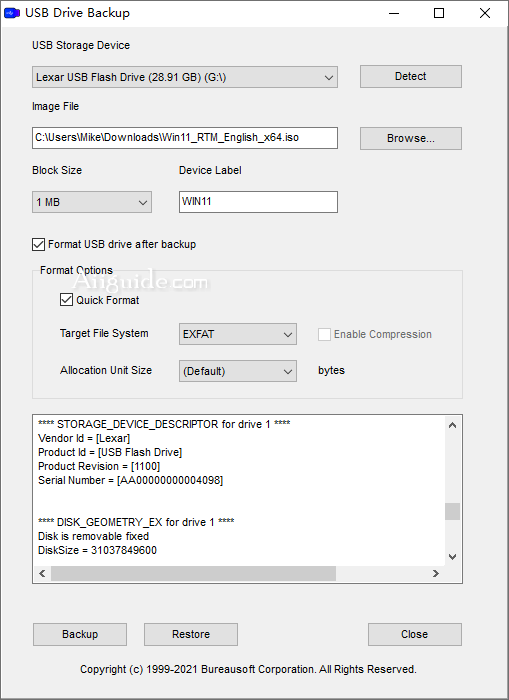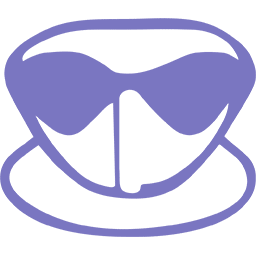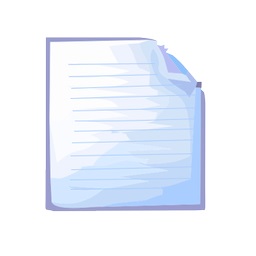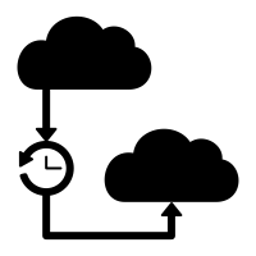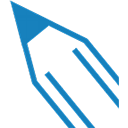Download USB Drive Backup 3 for Windows XP, Vista, 7, 8, 10, 11 - An innovative software that allows you to back up all the data on a USB stick to a disk image file on a device of higher capacity
USB Drive Backup is an innovative software that allows you to back up all the data on a USB stick to a disk image file on a device of higher capacity, and restore when needed. The backup process involves raw disk access and low-level read/write operations that transfer all the data from the USB drive to the disk image file byte by byte.
USB Drive Backup - Back up all the data on a USB stick.
With the design of the software, backing up your personal data on a USB drive is no longer a hassle. You don't have to worry about losing files anymore, no data corruption any more. Your USB drive is cloned to a disk image file, and you can restore the data saved in the disk image file to any USB drive with a single click of the mouse at any time.
More important, the file system of your USB drive remains unchanged, the partition table is exactly the same, the MBR (Master Boot Record) of your USB drive is preserved, all of the files are kept just the same as they were. Every single file remains on the same position as it was on your original USB drive. Nothing is changed. In case you have a USB drive as a digital device for personal banking, software dongle, security authorization, or system activation, you can take advantage of the backup and restore technology powered by USB Drive Backup software.
USB Drive Backup software does not collect file system information from your USB drive, as it is a low-level access and raw disk access software. All the known file systems including NTFS, FAT12, FAT16, FAT32, exFAT, UDF, ReFS, EXT2, EXT3, EXT4, XFS, btrfs, Files-11, VMFS, ZFS, ReiserFS, ScoutFS, APFS, HPFS, HFS, HFS+, UFS, OS/2, JFFS2, UBIFS, YAFFS, SquashFS, QFS, VxFS, PC-BSD, Flat, Plan 9, OpenVMS, MVS, CMS, and AS/400 file systems, are supported.
USB Drive Backup software supports more than 20 USB drive controller brands, such as Intel, Samsung, Micron, Phison, SMI, Marvell, Toshiba, Silicon Motion, PMC, Sierra, OCZ, JMicron, Maxiotek, Goke, Greenliant, Fusion-io, Realtek, SanDisk, Western Digital, Hyperstone, Novachips, VIA, and FADU.