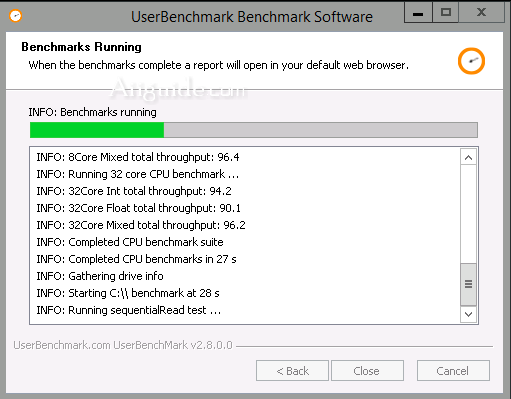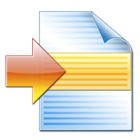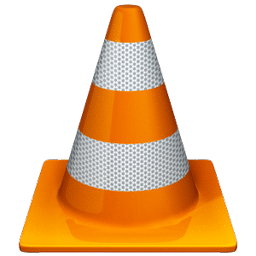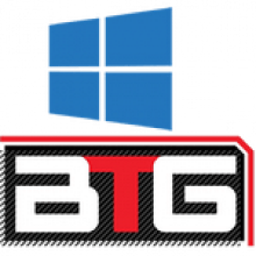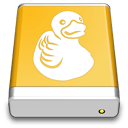Download UserBenchmark 3 for Windows 7, 8, 10 - Enables you to quickly benchmark the components in your PC and compare them to the benchmarks submitted by thousands of other users
UserBenchmark enables you to quickly benchmark the components in your PC and compare them to the benchmarks submitted by thousands of other users. Unlike many other benchmarking tools, UserBenchmark produces a report that is aimed at the average PC user instead of technical geeks. The benchmark covers the most important aspects of your system, including Hard drives, USB drives, CPU and Graphics.
The benchmark report is loaded in your browser from where you can view and copy the details and also find recommendations for hardware improvements.
How it works:
- Download and run UserBenchMark (UBM)
- Checks include: 4k Align, NCQ, TRIM, SATA, USB & S.M.A.R.T.
- Drive benchmarks include: read, write and mixed IO.
- CPU benchmarks include: integer, floating and string.
- GPU benchmarks include: DX9 and DX10 3D performance.
- Reports are generated and presented on userbenchmark.com
- Identify the strongest components in your PC
- See speed test results from other users
- Compare your components to the highest voted in class
- Share your opinion by voting.