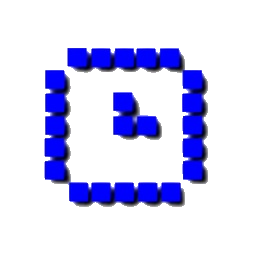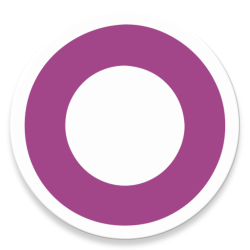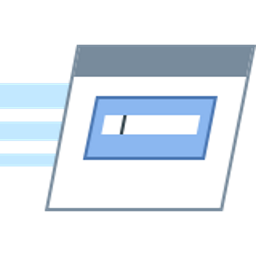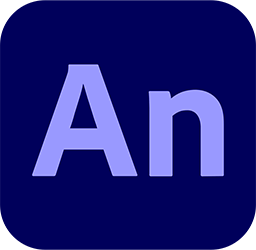Download VerbAce-Pro 2 for Windows 7, 8, 10, 11 - Translate in a mouse click from any application with an English-Arabic dictionary of over 80,000 entries and a powerful morphological engine
VerbAce-Pro is a translation software which provides Arabic-English-Arabic translation for words and phrases that appear in Windows applications. To use VerbAce-Pro, simply click on a word or phrase using the mouse button chosen during installation, and the VerbAce-Pro window will pop-up with the definition of the word or phrase.
VerbAce-Pro Tools Overview:
- Menu: Use the Menu button to open the VerbAce-Pro Menu. You can also open the Menu by pressing the Mouse Right Button on the VerbAce-Pro System Tray icon.
- Term History: Use the Term History buttons to display previous search results.
- Term Box: Use the Term Box to search manually for words or terms.
- Results Pane: The Results Pane displays the results of the last term search.
- Virtual Keyboard Button: Use this button to open or close the virtual keyboard.
Opening the Results Window:
You can open the Results Window in one of the following ways:
- Click on the word or expression you want to translate, using the selected Mouse Click combination. The Results Window will open up automatically and display the search results. The default combination is Alt+Left button.
- Press the pre-defined Keyboard Activation. The default combination is Alt+F1.
- Click on the VerbAce icon on the System Tray.
- Open the VerbAce Menu and select the Open option.