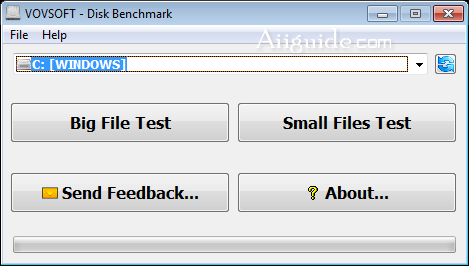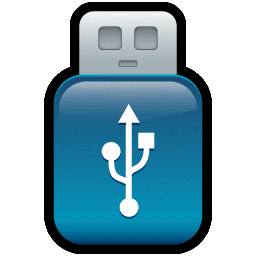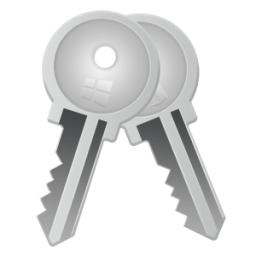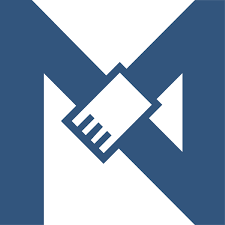Download Vovsoft Disk Benchmark 2 for Windows XP, Vista, 7, 8, 10, 11 - A benchmarking utility designed to test and assess the performance of your hard drive and SSD, revealing the speed of the drive
Vovsoft Disk Benchmark is a benchmarking utility designed to test and assess the performance of your hard drive and SSD, revealing the speed of the drive. Whether you want to get information about the health of your hard disks or check their specifications match, a benchmarking tool can do the trick.
Vovsoft Disk Benchmark - Measure hard drive and SSD performance
Vovsoft Disk Benchmark provides a means of assessing the performance of hard disks by running a benchmark test to find a drive's speed. In an attempt to keep things as simple as possible, Vovsoft Disk Benchmark features a minimalistic interface that only allows you to select the drive you want to analyze from a dropdown list and start the test with the click of a button.
The application is a free disk benchmark tool and it supports NTFS, FAT32 and FAT16 file system types, local hard drives, external hard drives, SSD drives, SD/MMC memory cards and USB flash drives. The progress bar shows you an estimate of the remaining time. It usually doesn't take long before the result of the benchmark test is shown on the screen, in a separate window. The speed is revealed in MB/s.
Benchmark programs usually measure theoretical top speeds of devices. On the contrary Vovsoft Disk Benchmark measures the real-world speeds by allowing the user to change some parameters. This program uses the current filesystem; creates and deletes test files. If the drive is fragmented, the performance will be degraded, as it is in real life.