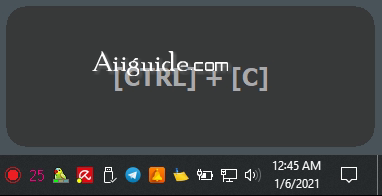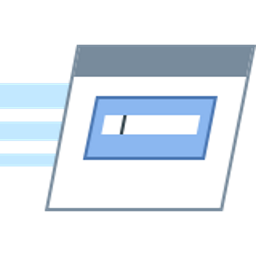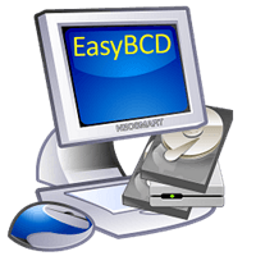Download Vovsoft Keystroke Visualizer 2 for Windows XP, Vista, 7, 8, 10, 11 - Show keystrokes on your screen on top of everything, it can very useful for presentations or creating software demonstration videos
Keystroke Visualizer can show keystrokes on your screen on top of everything. It can be very useful for presentations or creating software demonstration videos. Small texts will pop-up in the bottom-right corner or anywhere you move. It shows what the demonstrator has typed or keys pressed.
Show your audience which keys you are currently pressing:
- It can help you up your game by constantly showing your audience which keys you are currently pressing, so you can also show them shortcuts or hotkeys they could use as well. The application's main menu sits quietly in the system tray, while the actual window where you can view the pressed keys can be placed wherever you choose on your screen. It sits on top of all your open windows, meaning it is always visible without any additional effort on your side - when it detects that your keyboard is idle, it automatically hides from your screen, so it does not interfere with your presentation.