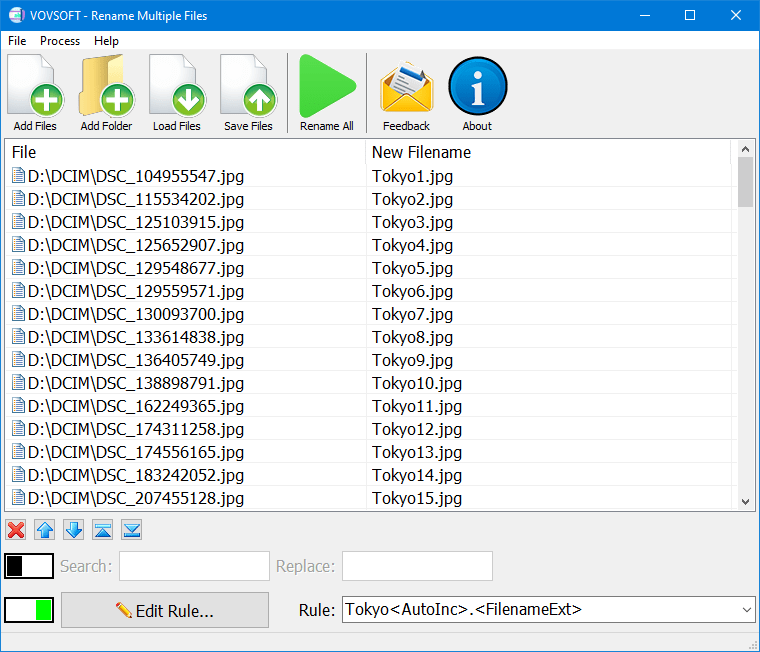Download VovSoft Rename Multiple Files 2 for Windows 11, 10, 8, 7 - a tiny tool that is designed with ease of use in mind. It can rename multiple files in bulk.
VovSoft Rename Multiple Files is a tiny tool that is designed with ease of use in mind. It can rename multiple files in bulk. It also has intuitive renaming settings that you can tailor to your preferences, such as automatic incrementation. This utility is an easy way to batch rename files.
How to rename multiple files
To begin a task, you can add as many files as you want. The list shows the full path of each file, along with the new name, which makes sense only after the renaming job is complete. As far as file renaming rules are concerned, you can include the original file name, extension or both, add custom text, and insert numbers with auto incrementation. The format of the new file name can have any combination and order of these fields.
Bulk file renamer
Renaming multiple files has never been easier! This file renamer program is an easy to use bulk rename utility. It has small memory footprint so it can be left running all the time without consuming all your memory. It can easily handle folders containing well over 100,000 entries. It is a mass file renamer software and it can batch rename 1,000s of files in seconds.