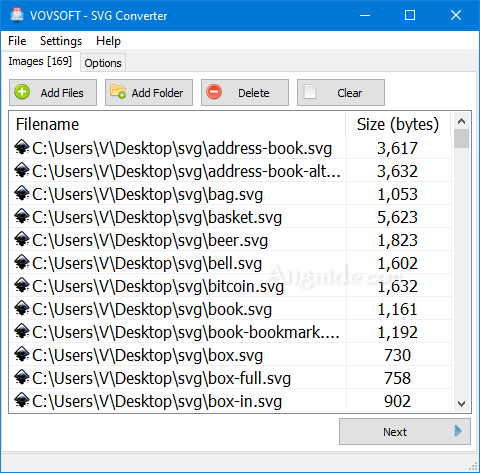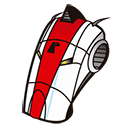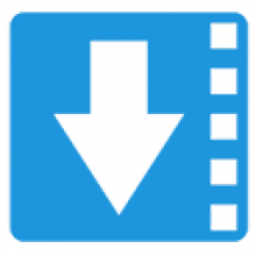Download VovSoft SVG Converter for Windows 11, 10, 8, 7, Vista - Convert scalable vector images to PNG or BMP with Vovsoft SVG Converter
There are a lot of online websites that can convert SVG images. However they have upload limitations. Vovsoft SVG Converter can convert images as many as you want through a user-friendly interface. You can easily create PNG or BMP files by selecting the input SVG files in bulk. The application will do the rest for you.
SVG is the extension of vector graphic files that contain scalable images. This image format is XML based. It supports animation that can contains vector graphics, raster graphics, and text. It contains data using lossless data compression algorithm. SVG files can be edited using drawing software as well as text editors.
Converts SVG files
With VovSoft SVG Converter, convert scalable vector images to PNG or BMP with Vovsoft SVG Converter! Conversion preserves transparency and allows you to scale lossless to any specifiy size:
- Convert SVG to PNG
- Convert SVG to BMP
System Requirements:
- Operating System: Windows 7/8/8.1/10/11
- RAM (Memory): 1 GB RAM (2 GB recommended)
- Hard Disk Space: 200 MB of free space required.