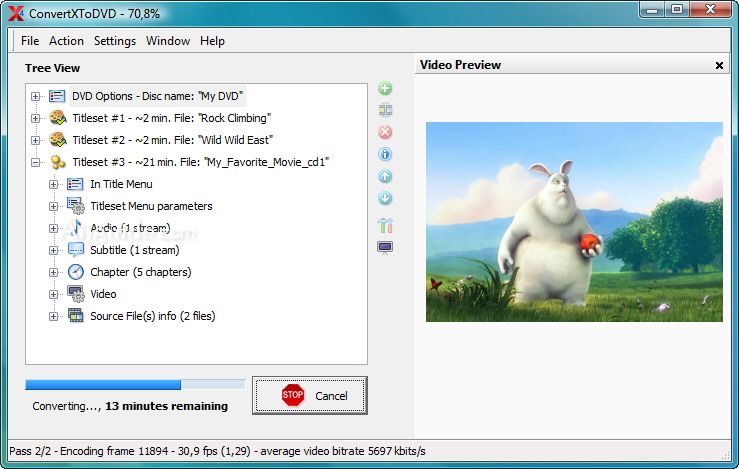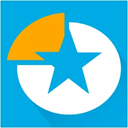Download VSO ConvertXtoDVD 7 for Windows 11, 10, 8, 7 - Convert and burn various video formats to DVD format, allowing users to create playable DVD discs that can be viewed on standard DVD players
VSO ConvertXtoDVD is designed to convert and burn various video formats to DVD format, allowing users to create playable DVD discs that can be viewed on standard DVD players. It allows to convert Avi to DVD, DivX to DVD, WMV to DVD, RM to DVD, YouTube to DVD etc. and burn automatically to DVD after video conversion. With ConvertXtoDVD and in a few clicks you can backup your movies to DVD playable on any home DVD player. ConvertXtoDVD, the AVI to DVD converter software, has included a conversion advisor tool that will automatically apply the best quality settings based on the videos you have added to your project.
VSO ConvertXtoDVD allows to convert
- AVI to DVD
- MKV to DVD
- MOV to DVD
- Divx to DVD
- WMV to DVD
- MTS and M2TS to DVD
- Mpeg to DVD, MP4 to DVD
- and more (see supported formats)
Features of VSO ConvertXtoDVD
- Video Conversion: The software supports a wide range of video formats, including AVI, MPEG, WMV, MKV, MP4, and more. It allows you to convert these video files to the DVD format with just a few clicks.
- DVD Authoring: ConvertXtoDVD provides tools for authoring and creating DVD menus. You can choose from a variety of pre-designed templates or customize your own menu with background images, buttons, and text.
- Subtitle and Audio Track Support: The software enables you to add subtitles and multiple audio tracks to your DVD. You can import subtitle files in various formats (such as SRT, SSA, and IDX) and select audio tracks from different sources.
- Video Editing: ConvertXtoDVD includes basic video editing capabilities. You can trim, crop, and adjust the video properties (brightness, contrast, saturation) before converting it to DVD format.
- Fast Conversion and Burning: The software utilizes advanced encoding algorithms to convert videos efficiently and burn them onto DVDs. It aims to deliver fast conversion speeds without compromising the quality of the output.
- Preview and Quality Control: ConvertXtoDVD provides a preview function that allows you to preview your converted video before burning it to DVD. This feature helps ensure the quality and accuracy of the final result.
- Customization Options: The software offers various customization options, such as adjusting aspect ratio, selecting video and audio codecs, setting DVD playback settings, and more. These options allow you to tailor the DVD output to your specific preferences.