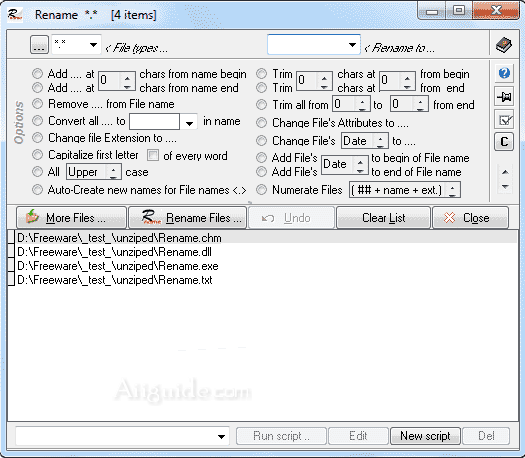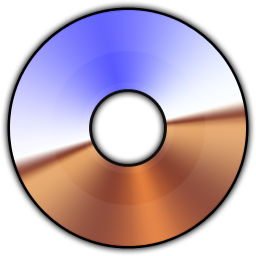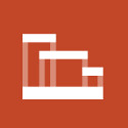Download webXpace File Renamer for Windows XP, Vista, 7, 8, 10, 11 - Rename all your files, folders and shortcuts, with all shapes and options you will ever need
webXpace File Renamer will rename all your files, folders and shortcuts, with all shapes and options you will ever need. You can numerate files sequentially, batch rename, replace strings, modify strings, change dates, modify file's attributes, etc. Drag and drop all files and folders from Windows' explorer to Renamer's window, has full 'infinite undo' function - so you will always be safe, and you can also create your own more elaborated scripts, adding every kind of available option together, for repetitive and more complex renaming actions.
The program offers many possibilities for renaming groups of files. For example, we can only partially replace the name, add consecutive numbers, replace the date and attributes of each individual document. It is noteworthy that the program's endless history, so at any time the user can undo the changes made at any time, so the use of the program does not risk losing the headers and important file names.